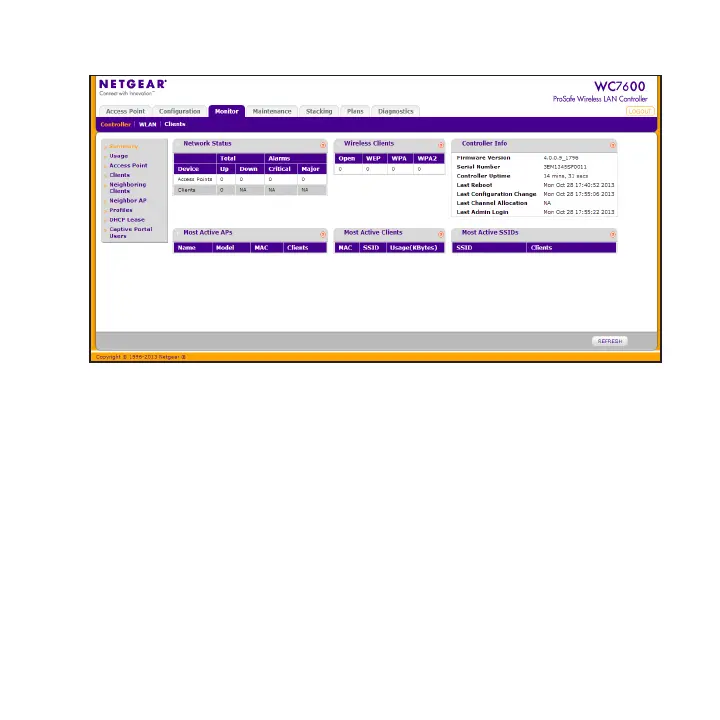8
The wireless controller’s web management interface displays.
Configure the Basic Settings
To configure the basic settings:
1. From the main navigation menu, select Configuration >
System > General.
2. Enter a name for the wireless controller.
3. Select the country in which the wireless controller is used.
4. Click the Apply button.
5. Select Configuration > System > Time.
