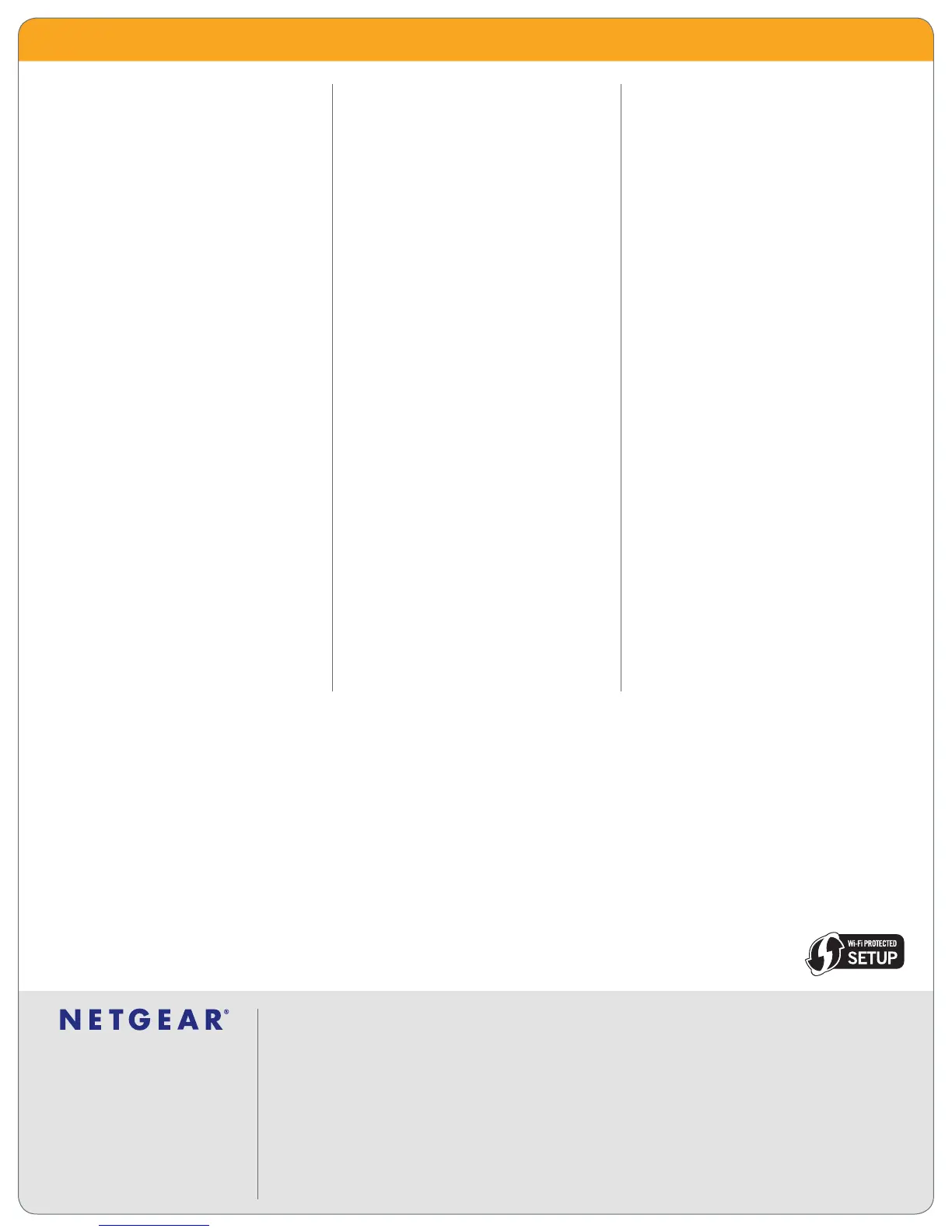4500GreatAmericaParkway
SantaClara,CA95054USA
1-888-NETGEAR (638-4327)
E-mail: info@NETGEAR.com
www.NETGEAR.com
SystemRequirements
Broadband(cable,DSL)Internetservice –
andmodemwithEthernetconnection
2.4GHz802.11ndraftspecication –
adapteror2.4GHz802.11b/g
wirelessadapter.Alternatively,
anEthernetadapterandcablefor
each computer.
Microsoft –
®
Windows
®
Vista™,XP,
2000,Mac
®
OS,UNIX
®
,orLinux
®
InternetExplorer –
®
5.0orNetscape
®
4.7
or higher
Werecommendusingthisproduct –
withRangeMaxWireless-NAdapters
(WN511B,WN311B,WN111,WN711,
WNDA3100)
Standards
IEEE802.11ndraftversion2.0, –
IEEE802.11g,IEEE802.11b,2.4GHz
PhysicalSpecications
Dimensions:177.5x130x35mm –
(7x5.1x1.4in)
Weight:0.399kg(0.88lb) –
EaseofUse
Push‘N’Connectmakesconnectingto –
yoursecurenetworksimpleandfast
usingWi-FiProtectedSetup(WPS)
SmartWizard –
®
simpliessetup
byautomaticallydetectingand
conguringyourrouterforvirtually
allISPconnections
Security
Doublerewall: –
-NetworkAddressTranslation(NAT)
tohidePCsandlesfromoutsideusers
-Statefulpacketinspection(SPI)
rewalltodenyoutsiderequestsfor
personal information
Denial-of-service(DoS)attackprevention –
Intrusiondetectionandprevention(IDS) –
WiFiProtectedAccess™(WPA2-PSK, –
WPA-PSK)
WiredEquivalentPrivacy(WEP)64-bit, –
128-bitencryption
Wirelessaccesscontroltoidentify –
authorizedwirelessnetworkdevices
Exposedhost(DMZ)forsecuregaming –
Wi-FiProtectedSetup(WPS),push- –
buttonandPIN
Functions
SupportsWi-FiMultimedia™(WMM) –
basedQualityofService(QoS)
AutoFWdetectionalgorithm –
PrivacyandParentalControl
“Trusted user” control –
Time-basedusagecontrols –
Websitelogging –
Remote management –
URLcontentltering –
Warranty
NETGEAR1-yearWarranty –
PackageContents
Wireless-NRouter(WNR2000) –
Stand –
Ethernetcable –
SetupCD –
2V,1.0Apoweradapter, –
localizedtocountryofsale
Warranty/supportinformationcard –
NetgearRelatedProducts
Notebooks
RangeMax™Wireless-NLaptop –
Adapter(WN511B)
RangeMax™Wireless-NUSB2.0 –
Adapter(WN111)
RangeMax™DualBandWireless-N –
USBAdapter(WNDA3100)
RangeMax™Wireless-NExpressCard® –
Adapter(WN711)
Desktops
RangeMax™Wireless-NPCIAdapter –
(WN311B
RangeMax™Wireless-NUSB2.0 –
Adapter(WN111)
Powerline
PowerlineAVNetworkingKit –
(XAVB101)
Multimedia
DigitalEntertainerHD(EVA8500) –
Storage
ReadyNASDuo(RND2150) –
Wireless-NRouter WNR2000
© 2008 NETGEAR, Inc. NETGEAR, the NETGEAR Logo, NETGEAR Digital Entertainer Logo, Connect with Innovation, FrontView, IntelliFi,
PowerShift, ProSafe, RAIDar, RAIDiator, X-RAID, RangeMax, ReadyNAS and Smart Wizard are trademarks of NETGEAR, Inc. in the United
States and/or other countries. Other brand names mentioned herein are for identification purposes only and may be trademarks of their
respective holder (s). Information is subject to change without notice. All rights reserved.
*Free basic installation support provided for 90 days from date of purchase. Advanced product features and configurations are not included
in free basic installation support; optional premium support available.
1
Up to 15x more speed and 5x more coverage than Wireless-G. Maximum performance compared to Wireless-G, when used with related
wireless adapters.
†
Maximum wireless signal rate derived from IEEE standard 802.11 specifications. Actual data throughput will vary. Network conditions and
environmental factors, including volume of network traffic, building materials and construction, and network overhead, lower actual data
throughput rate. NETGEAR makes no express or implied representations or warranties about this product’s compatibility with any future standards.
‡
“N”, “Wireless-N” and “draft 802.11n” refer to compliance with IEEE 802.11n draft specification version 2.0 only.
D-WNR2000-0
