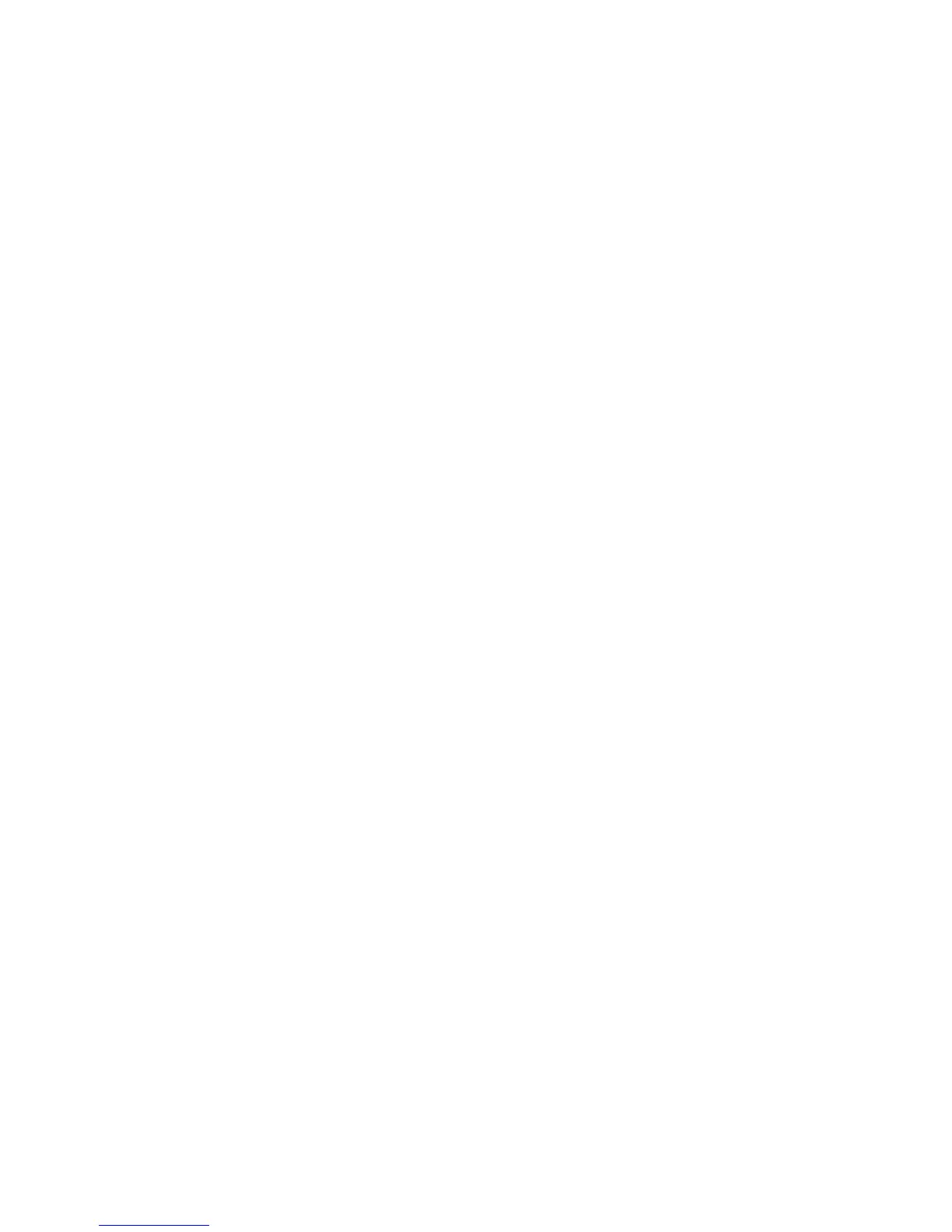16
b. On the same computer or wireless device, open a web
browser window.
The browser takes you directly to the onscreen setup
guide. If it does not, enter one of the following into the
browser address bar:
www.mywifiext.net
www.netgearextender.net
c. When prompted to log in, enter:
• User name: admin
• Password: password
The web browser setup guide helps you configure the
wireless settings of the XAVN2001.