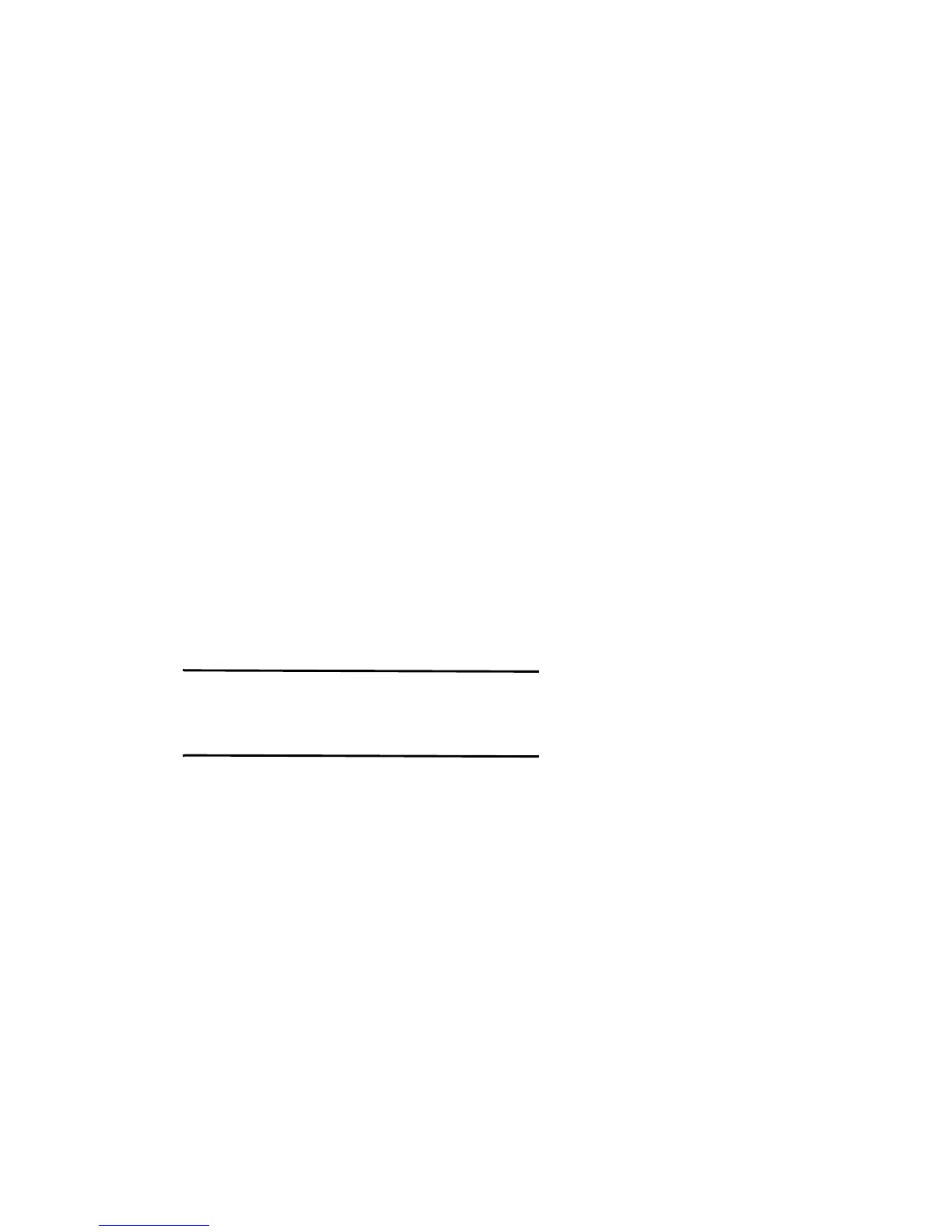17
If you want to clone your existing wireless network, enter
the same wireless settings that your router or gateway
uses.
If you want to create a new wireless network, enter new
wireless settings. Creating a new wireless network lets
you have a second network in another zone of your
house.
Record the new wireless settings here:
Wireless network name (SSID)
Network key (Passphrase)