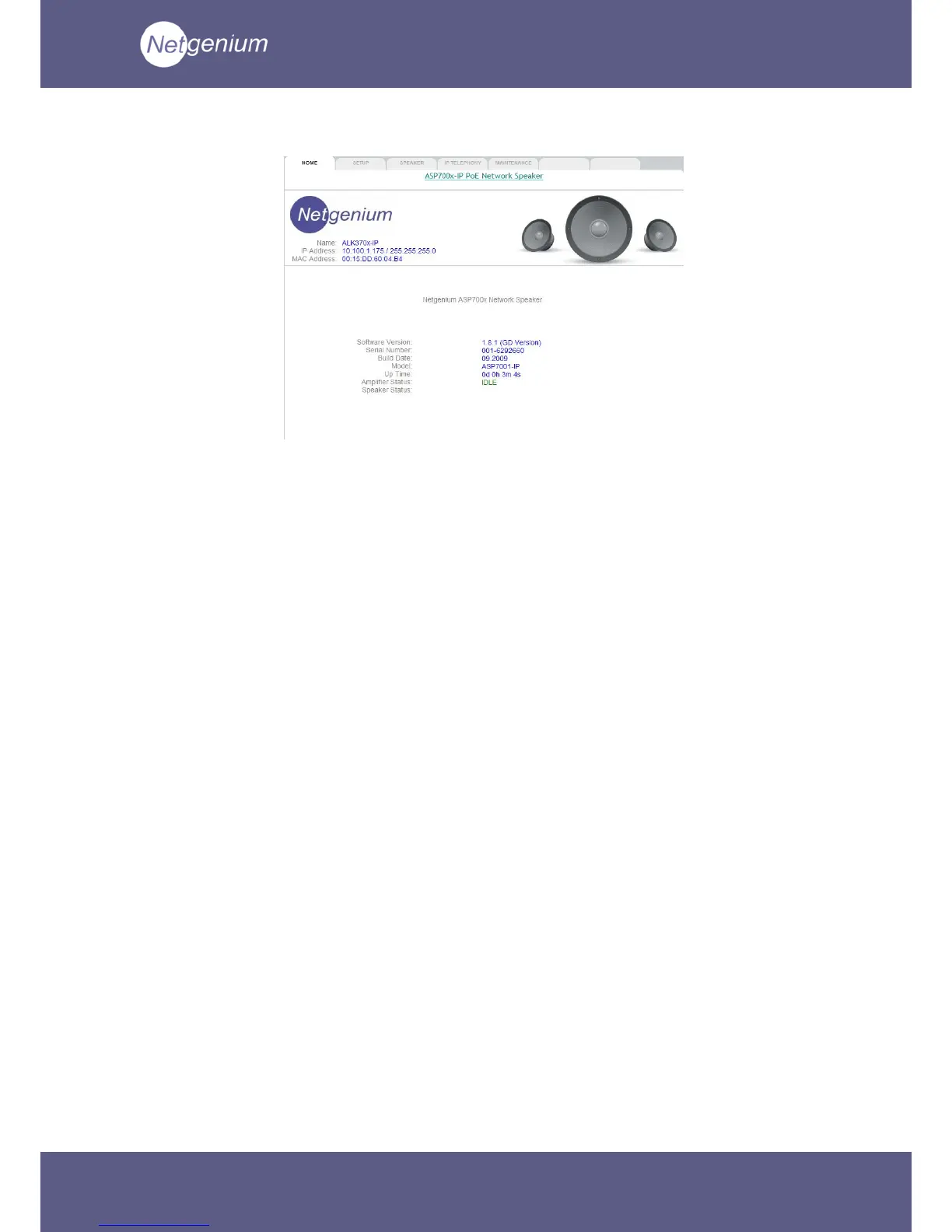To set the speakers IP address:
Navigate to: Setup
Configure the options as described below then click the Apply button.
General
Device Name: The name for the device (usually a
description of the location)
Network
IP Address: IP address of the device
Network Mask: Subnet Mask of the device
Default Gateway: Default Gateway for the device
Netgenium Primary The IP Address of the primary PolicyServer
PolicyServer:
Netgenium Secondary The IP Address of the secondary PolicyServer
PolicyServer:
Registration Mode: Autonomous or registered with PolicyServer
Registration Status: Current registration status.
