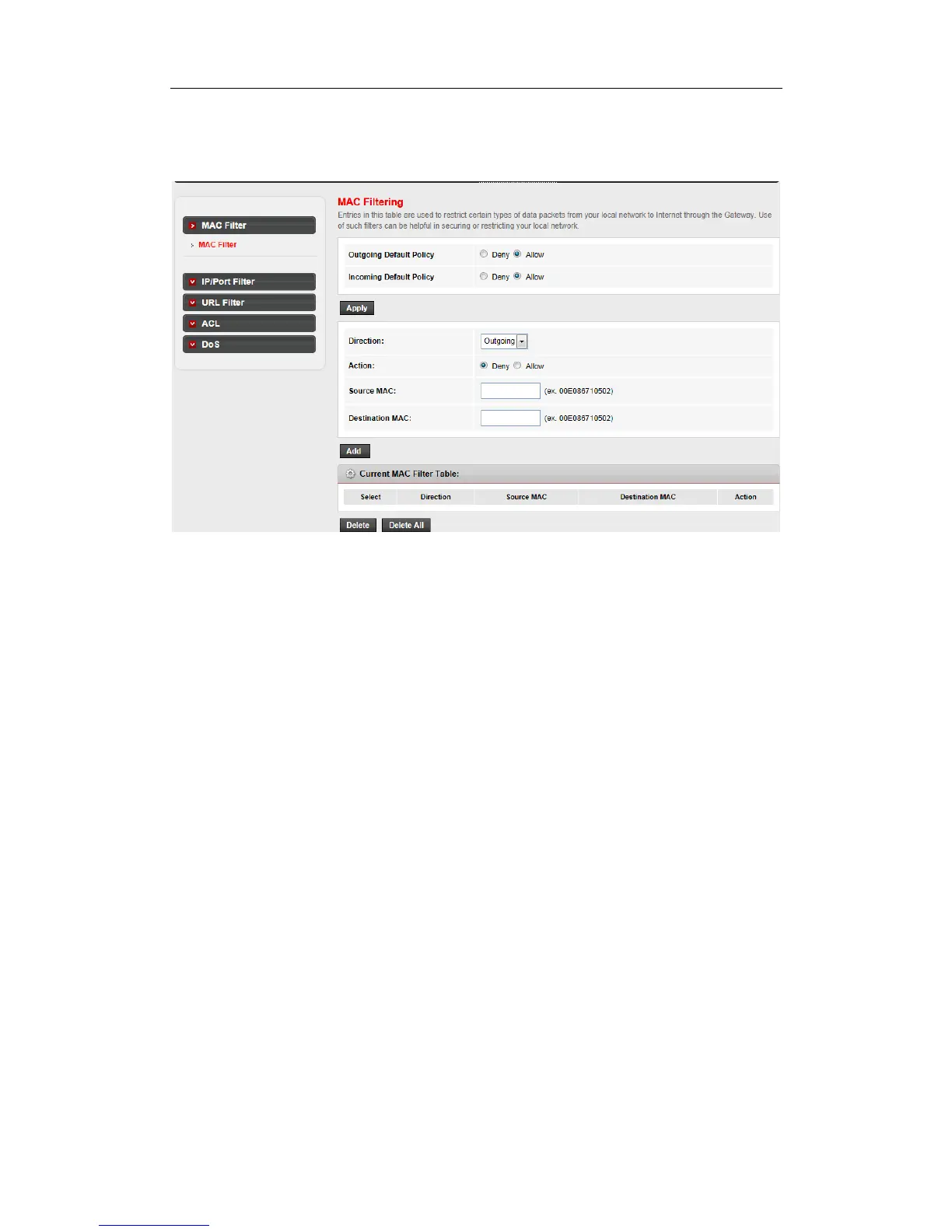ADSL2+ Modem Router User Manual
61
Go to Firewall->MAC Filter page, you can set the MAC filtering rules.
Outgoing/Incoming Default Policy: the default action of outgoing/incoming connection. It
can be “Deny” or “Allow”. If the connection doesn’t match any MAC filtering rules, the
router will handle the connection with the default action you have set.
Direction: the direction of the filter entry, it can be “Outgoing” or “Incoming”.
Action: the action of the filter entry, it can be “Deny” or “Allow”. If the action is “Deny”, the
connection matches the filter rule will be denied, if the action is “Allow”, the connection
matches the filter rule will be allowed.
Source MAC: the source MAC address of the filter entry, if empty means matches any source
MAC address.
Destination MAC: the destination MAC address of the filter entry, if empty means matches
any source MAC address.
Current MAC Filter Table: it shows the current MAC filtering rules. You can delete the entry
on the list.
