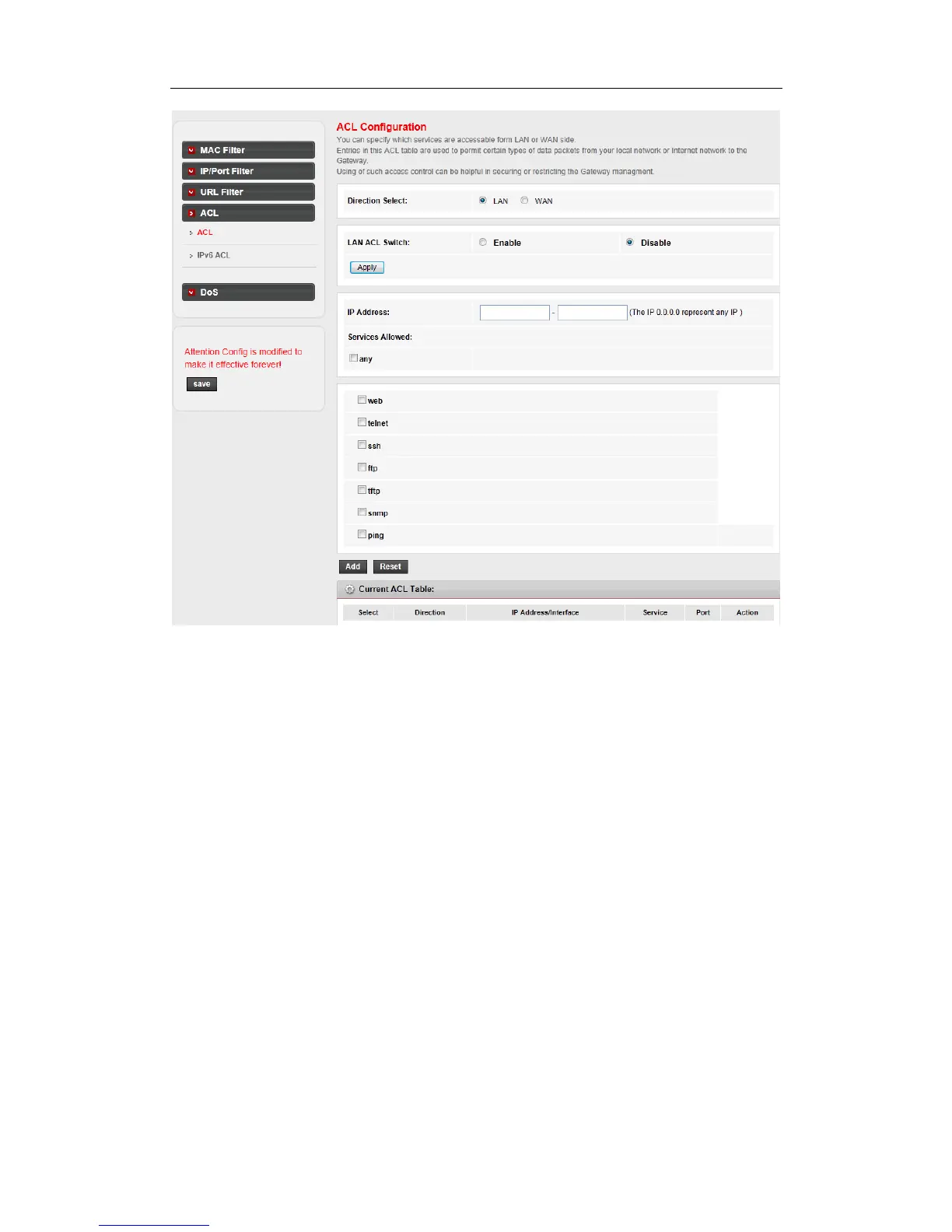ADSL2+ Modem Router User Manual
66
Direction Select: the direction of this ACL entry, it can be LAN or WAN.
LAN ACL Switch: you can enable or disable the ACL function on LAN side. If it is disabled, all
hosts on LAN side can access the services which your router provide. If it is enabled, only the
hosts on the ACL list can access the specify services.
IP Address: the IP address of the host, if the IP is 0.0.0.0, it means any IP.
Service Allowed (LAN side): the allowed services which the host can access. It can be “any”,
or any specified service, such as “web”, ”telnet”, ”ftp”, ”tftp”, ”snmp” and “ping”. If select
“any”, it means the host can access all the services the router provides.
If the direction is WAN, there are some different settings with LAN side.