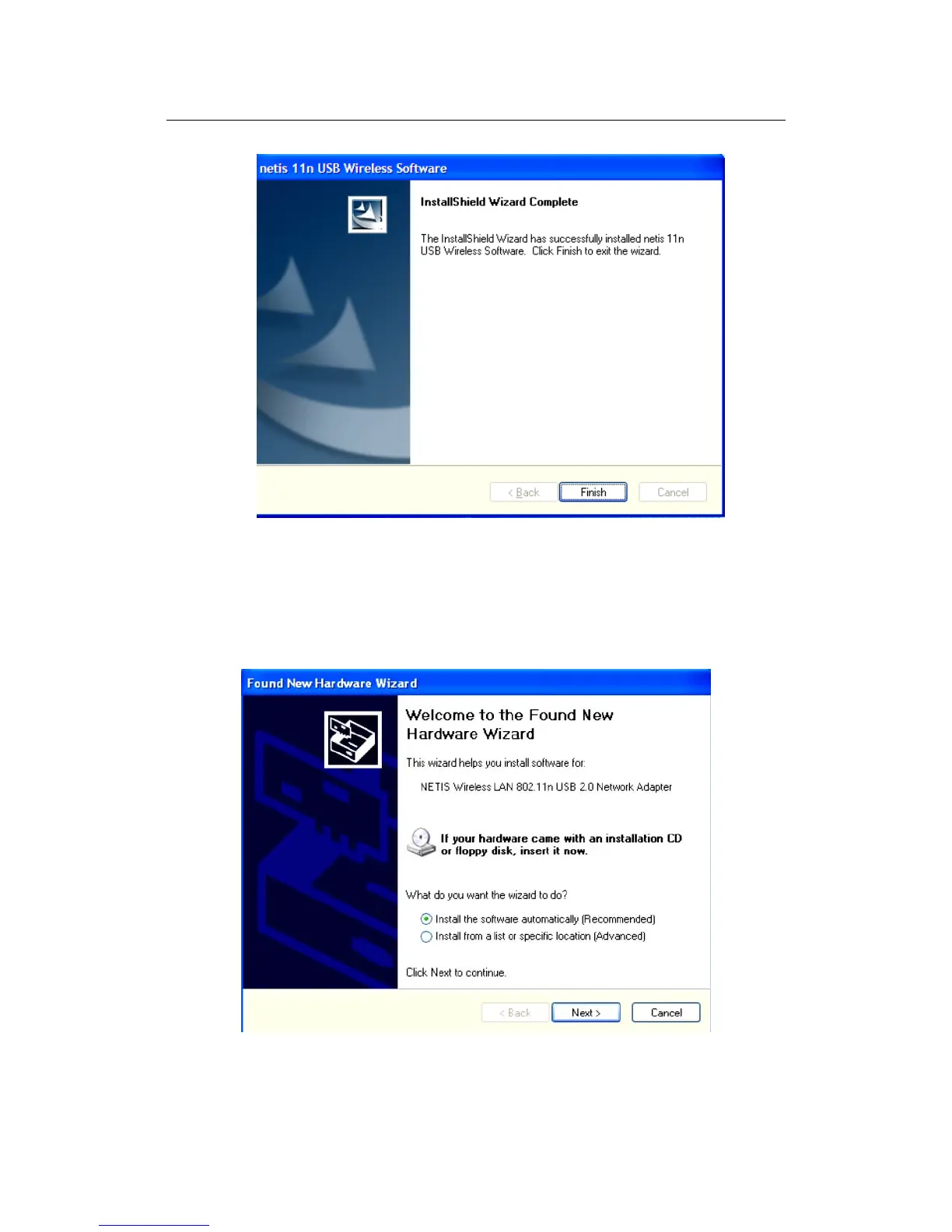Wireless-N USB Adapter Quick Installation Guide
6
Figure 7
Insert the Wireless-N USB Adapter
Plug the Wireless-N USB Adapter into an available USB port on your computer, and the Found
New Hardware Wizard (windows XP) screen will appear:
Select Install the software automatically (Recommended) and then click “Next”
Figure 8
Click “Finish” to finish the hardware installation
