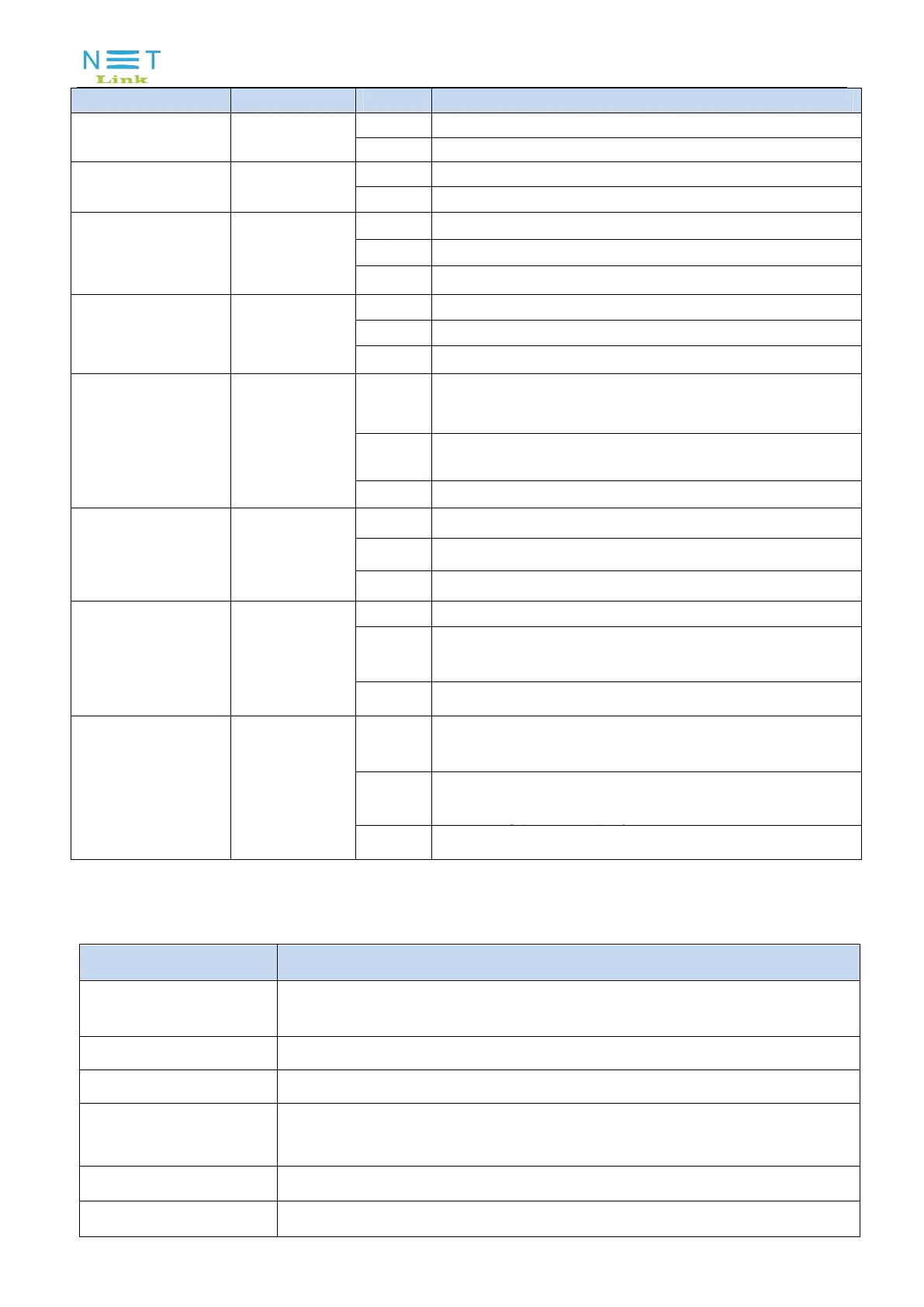LED Mark Status Description
Power PWR
On Device is powered up.
Off Device is powered down.
Optical signal
loss
LOS
Blink Device does not receive optical signals.
Off Device has received optical signal.
Registration REG/PON
On Device is registered to the PON system.
Off Device is not registered to the PON system.
Blink Device is registering.
Interface
GE、FE/
LAN1~2
On Port is connected properly.
Off Port connection exception or not connected.
Blink Port is sending or/and receiving data.
POTS FXS/PHONE
On
Device has registered to the soft-switch, but
without ongoing data transmission.
Off
Device is power off or not registered to the
soft-switch.
Blink The port is with ongoing data transmission.
Wireless(for
HG323RW/RWT)
WiFi
On WiFi turned on.
Off Device is power off or WiFi turned off.
Blink WiFi data transmission.
CATV(for
HG323RWT)
CATV
On
1550nm wavelength power of input is in normal
Off
1550nm wavelength power of input is too low or
no input.
Blink 1550nm wavelength power of input is too high.
Pair(for
HG323RW)
Pair
On
WPS client is connected. ( LED turn off after 5
minutes of successful connection)
Off
Does not use WPS or WPS client is
connected.( LED turn off after 5 minutes of
Blink WPS client is connecting.
Table 3 Panel lights on
1.6
Interface description
Port Type Function
PON
HG323RW: SC/UPC type, single mode optical fiber cable
HG323RWT: SC/APC type, single mode optical fiber cable with WDM
GE、FE
Connect device with ethernet port by RJ-45 cat5 cable.
FXS
Connect the telephone with FXS port by telephone wire.
RST
Press down reset button and keep1-
5seconds to make the device
restart and recover from the factory default settings.
DC12V
Connect with power adapter.
Pair☆
Press down WiFi pair button to begin pairing.
G/EPON 1GE+1FE+1POTS+WiFi+CATV ONU Introduction V1.0
