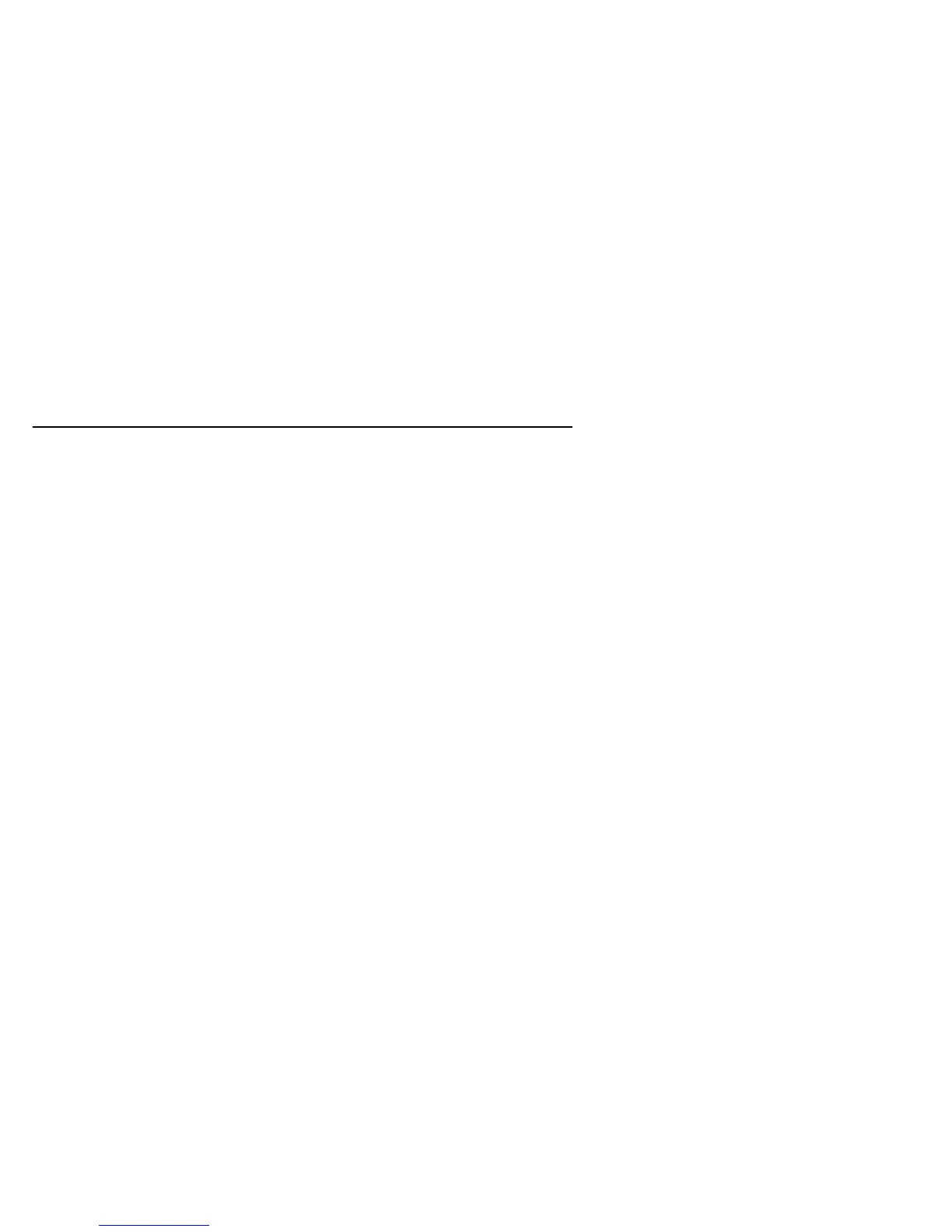Sharing the Connection 4-1
CC
CC
hh
hh
aa
aa
pp
pp
tt
tt
ee
ee
rr
rr
44
44
SS
SS
hh
hh
aa
aa
rr
rr
ii
ii
nn
nn
gg
gg
tt
tt
hh
hh
ee
ee
CC
CC
oo
oo
nn
nn
nn
nn
ee
ee
cc
cc
tt
tt
ii
ii
oo
oo
nn
nn
Once you have set up your physical local area network, you will need to configure the TCP/IP stack on each
client workstation connected to your Netopia 3346-ENT. This chapter describes how to configure TCP/IP for
both Windows-based and Macintosh computers.
This chapter explains the following topics:
• “Configuring TCP/IP on Windows-based Computers” on page 4-1
• “Configuring TCP/IP on Macintosh Computers” on page 4-4
Configuring TCP/IP on Windows-based Computers
Configuring TCP/IP on a Windows computer requires the following:
• An Ethernet card (also known as a network adapter)
• The TCP/IP protocol must be “bound” to the adapter or card
Dynamic configuration (recommended)
To configure your PC for dynamic addressing do the following:
