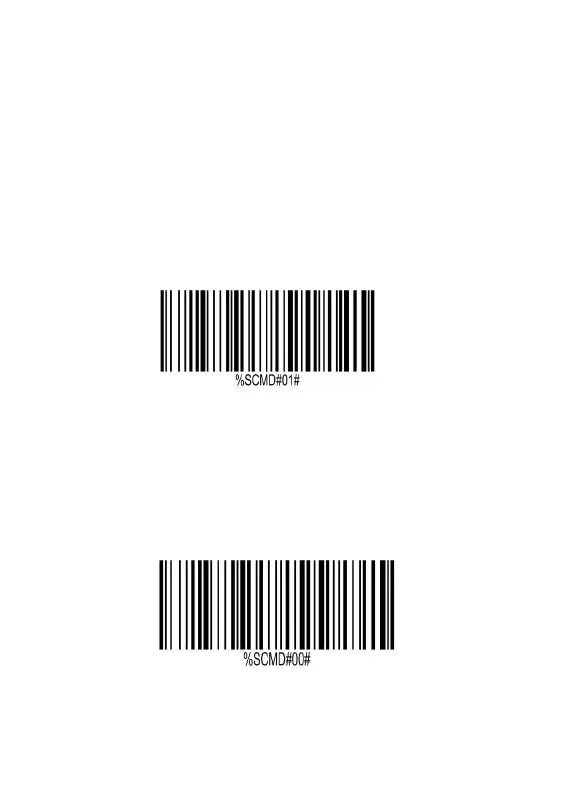Notes: Trigger mode was set by default. If you want to change the scanning
way, please refer to below section.
Auto-sense Mode
(3) Put your card or device close to the reader (best reading distance around
3cm) and press the button to read it.
Activate the auto-sense mode back from the sleep mode or deactivate it,
please press the button.
*Trigger mode (Default)
BlueLEDonandthenoffalongwithashortbeepindicatesasuccessfulscan.
