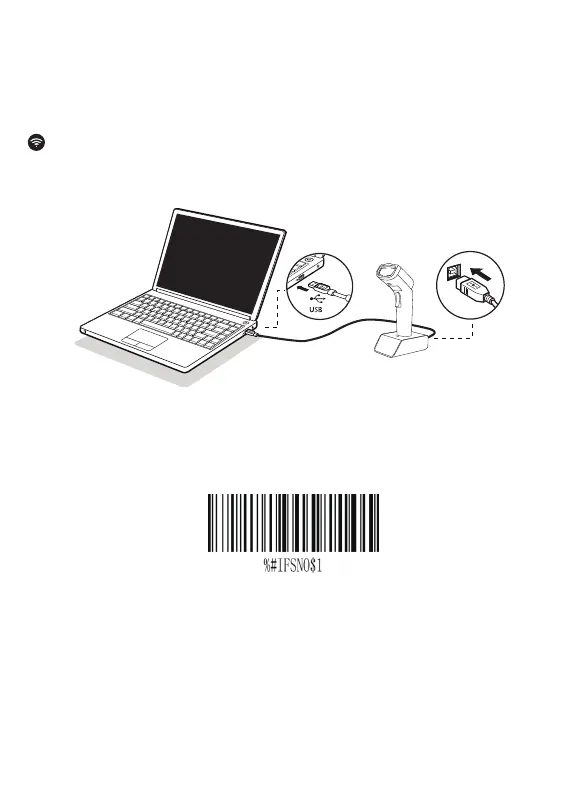%#IFSN0$1
(2)Power On the scanner
(3)Setup keyboard language: US keyboard was set by default. If you use other type of
keyboard please refer to Keyboard language.
*Wireless Transmit
Scanner transmits data to your device via bluetooth or 2.4G Wireless. You can choose
Connection Way
either way to start scanning.
How to transmit data via 2.4G Wireless Channel ?
Get Started:
(1)
4)If you want to change bluetooth transmit to wireless transmit, you will have to scan
“Wireless transmit” then follow step (1) and (2) to complete the con�igurations.
