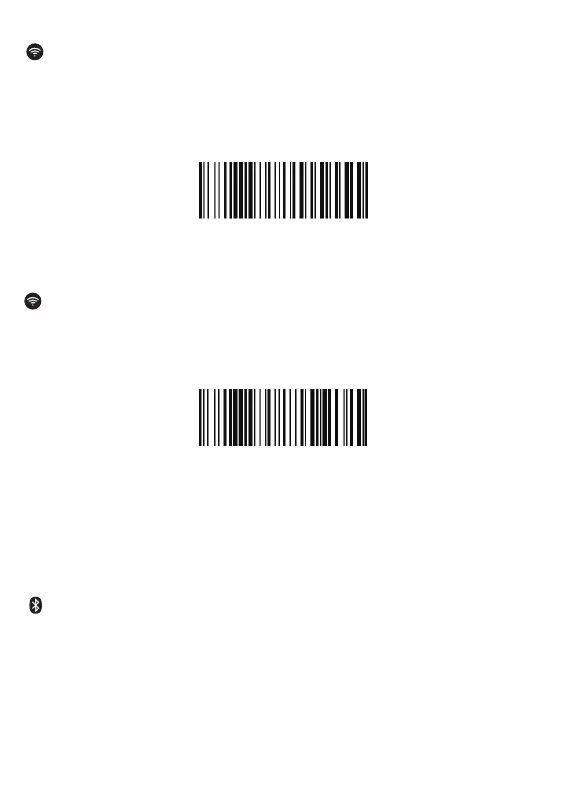$USB#KEY
*USB HID-KBW
USB HID-KBW
When the dock connects with your device via USB cable, USB HID-KBW feature will
be enabled by default. Scanner’s transmission will be simulated as USB key-board
input. It works on a Plug and Play basis and no driver is required.
USB COM Port Emulation
When the dock connects with your device via USB cable, by scanning “USB COM Port
Emulation” will allow your device to receive data in the way as a serial port does.
Note: A driver is required for this feature.
$USB#COM
USB COM Port Emulation
How to transmit data via bluetooth ?
Get Started:
(1)Power on scanner.
(2)Scan “Bluetooth Transmit”.
