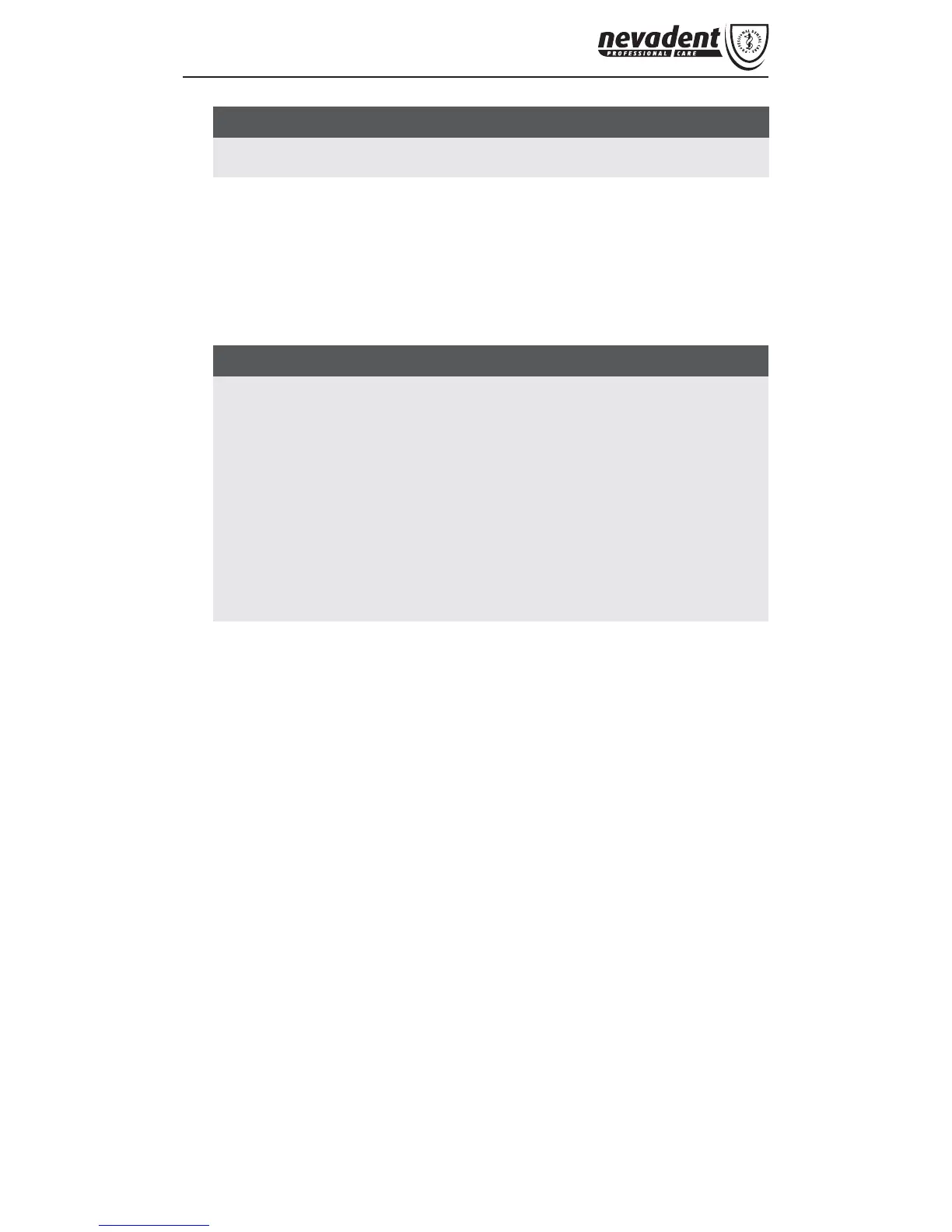GB
│
21 ■
NMD 3.7 A1
NOTE
► Do not charge the appliance if there is water in the water tank .
Fitting/removing attachments
■ To fit an attachment to the handset, push it into the attachment fitting
and press the attachment downwards so that it clicks into place.
■ To remove an attachment from the handset, press the release button 0
and pull the attachment upwards off the appliance.
NOTE
► To order new attachments , please contact the service department
(see section "Service"). Have the IAN number of this appliance to hand.
You will find the IAN number on the front page of these operating in-
structions as well as directly under the service addresses and on the type
plate of the appliance.
► You can also use the replacement nozzles for Panasonic
®
* oral irrigators
(model EW 1211 W).
► *Panasonic is a registered trademark of the Panasonic Corporation.
■ Attachments that are not in use can be placed in one of the recesses
on the charger .
Before first use
1) Rinse the attachments in clean water. One attachment can be placed
into one of the recesses on the charger . Fit the other attachment
onto the handset.
2) Pull the water tank downwards off the appliance and rinse the water
tank in clean water.
3) Push the water tank back onto the appliance. Ensure that the supply
tube is in the water tank .
4) Fill the water tank as described in the section “Filling the water tank”.
5) Hold the handset so that the nozzle is pointing into the wash basin.
However, do not tip the hand set too far, otherwise the supply tube will
no longer be able to reach the water or water will leak from the air supply
slit .