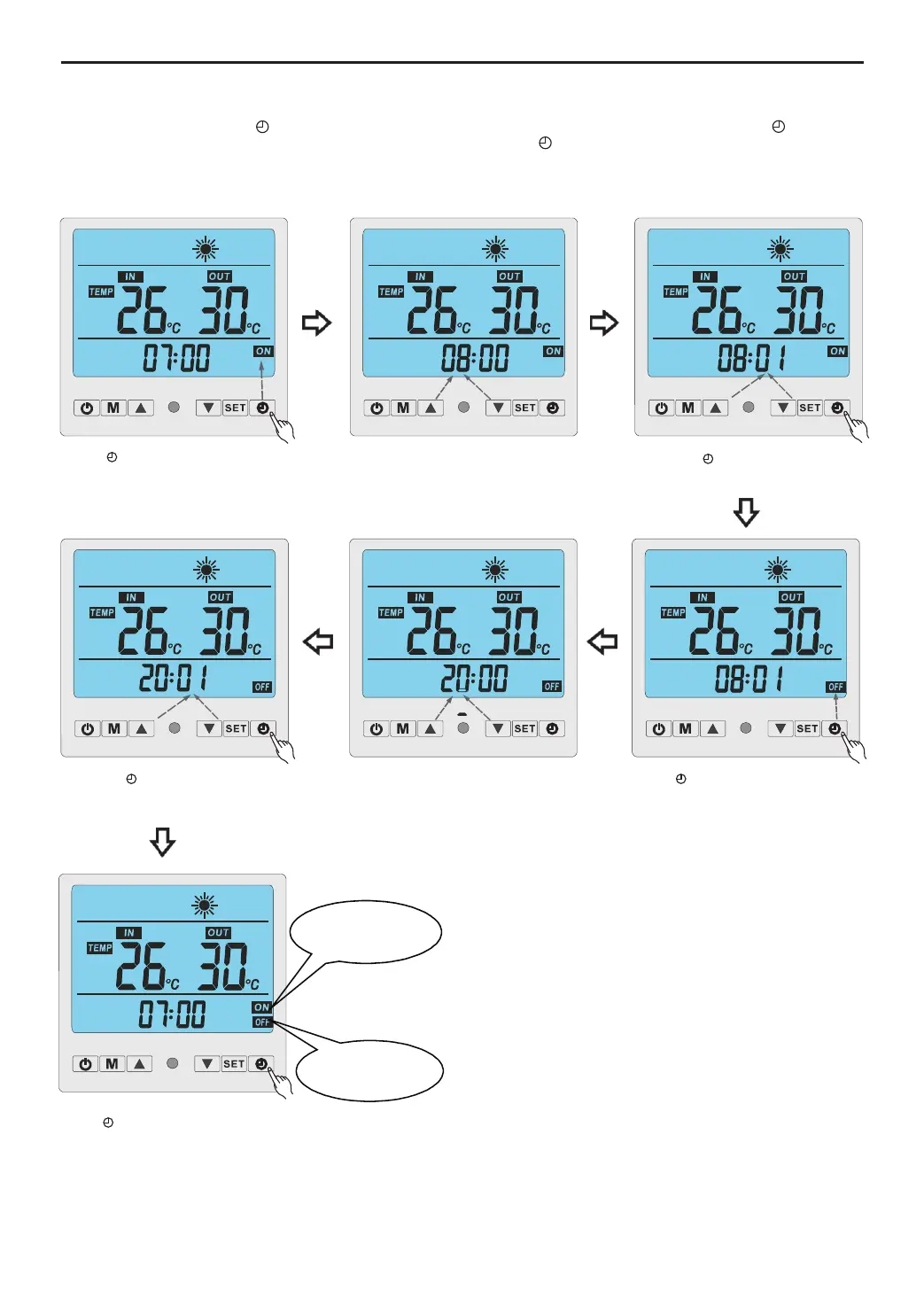Press or on/off or no operation within 8S,
the data autosave and exit timer setting state.
Timer on has been set
11
Press for 5S, enter timer on setting
Then press , minute blinking, press
“▲”or“▼”to set (00~59)
Hour blinking, presss “▲”or“▼”
to set(00~24)
Under main interface, press for 5s,enter time setting state, press “▲”or“▼” to set timer on, then press enter timer
off state, press “▲”or“▼” to set timer off. When finished setting, press to exit.
Note: It is noneffective when timer on and timer off both are 00:00
2.2 Timer setting
Timer off has been set
Then press , minute blinking, press
“▲”or“▼” to set (00~59)
Hour blinking, presss “▲”or“▼”
to set(00~24)
Press enter timer off setting state
