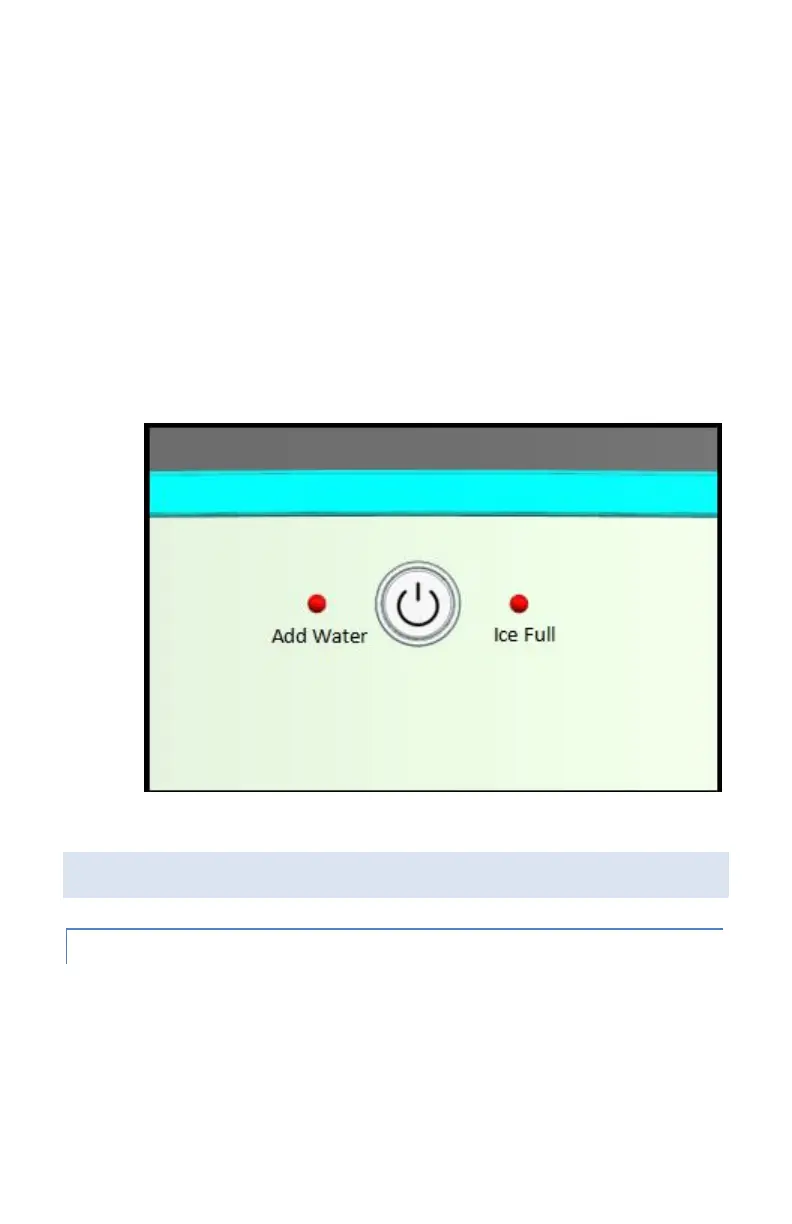9
turn off, and the “Ice Full” indicator will light up. To restart the ice
production process, empty the ice basket, and press the power button
twice. The first press of the button will put the ice maker in standby
mode, the second will turn the unit on and it will start to make ice
again.
• ADD WATER: When the “Add Water” indicator lights up, the unit will
turn off and you will need to pour more water into the water tray
below the ice basket. After you have refilled the water tray, press the
power button twice to restart the ice production process. The unit will
continuously produce ice if there is water in the tank and the ice tray
is not full.
OPERATING PROCEDURES
UNPACKING YOUR ICE MAKER
1. Remove all exterior and interior packaging. Make sure that ice basket and
ice scoop are included. If any part or accessory is missing, please contact
customer service.
2. Clean the interior with lukewarm water and a soft cloth. Remove the ice
basket and wash it in warm water.
