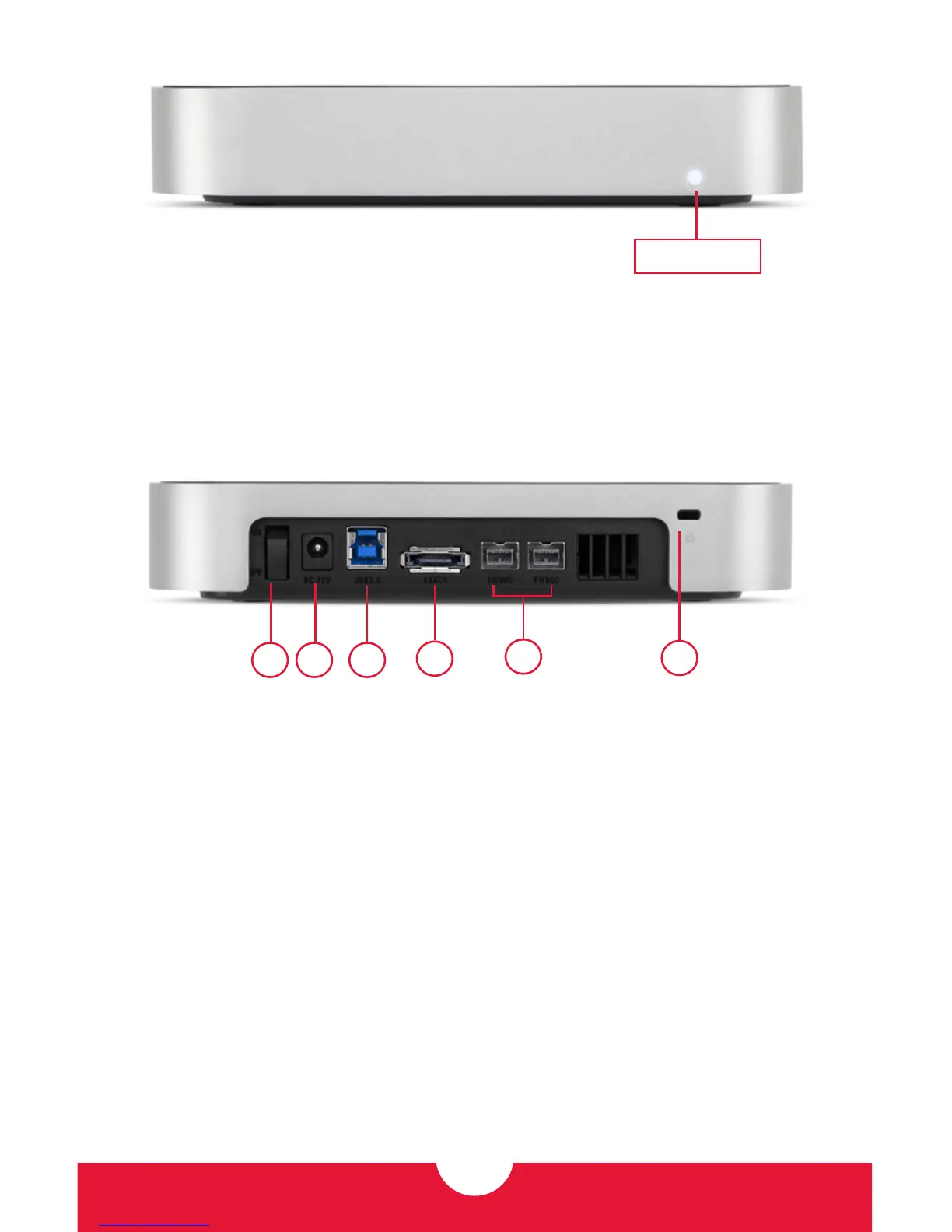INTRODUCTIONNEWERTECH MINISTACK
1.4.1 Front Features
• Power LED — The miniStack has a single LED at the front. The LED will illuminate
when the miniStack is powered on and also blinks when there is drive activity.
2
1.5 REAR VIEW
1.4 FRONT VIEW
Power LED
1 2 3
4
6
5
1.5.1 Rear Features
1. On/o switch — Turn the miniStack on and off using this switch.
2. Power input — Connect the included power supply here.
3. USB 3.0 port — Connect this port to your computer using the included USB 3.0
(A to Standard-B) cable.
4. eSATA port — If you want to use the miniStack over eSATA, connect this port to
your computer using an eSATA cable (not included). This eSATA port operates at
SATA 2.0 (3.0Gb/sec.) speeds.
5. FireWire 800 (1394b) ports — Connect one FireWire 800 port to your computer
with the included FireWire 800 cable to use the hard drive in the miniStack over
FireWire 800. Use the other FireWire 800 port to connect additional devices.
6. Security slot — Attach a security tether here.