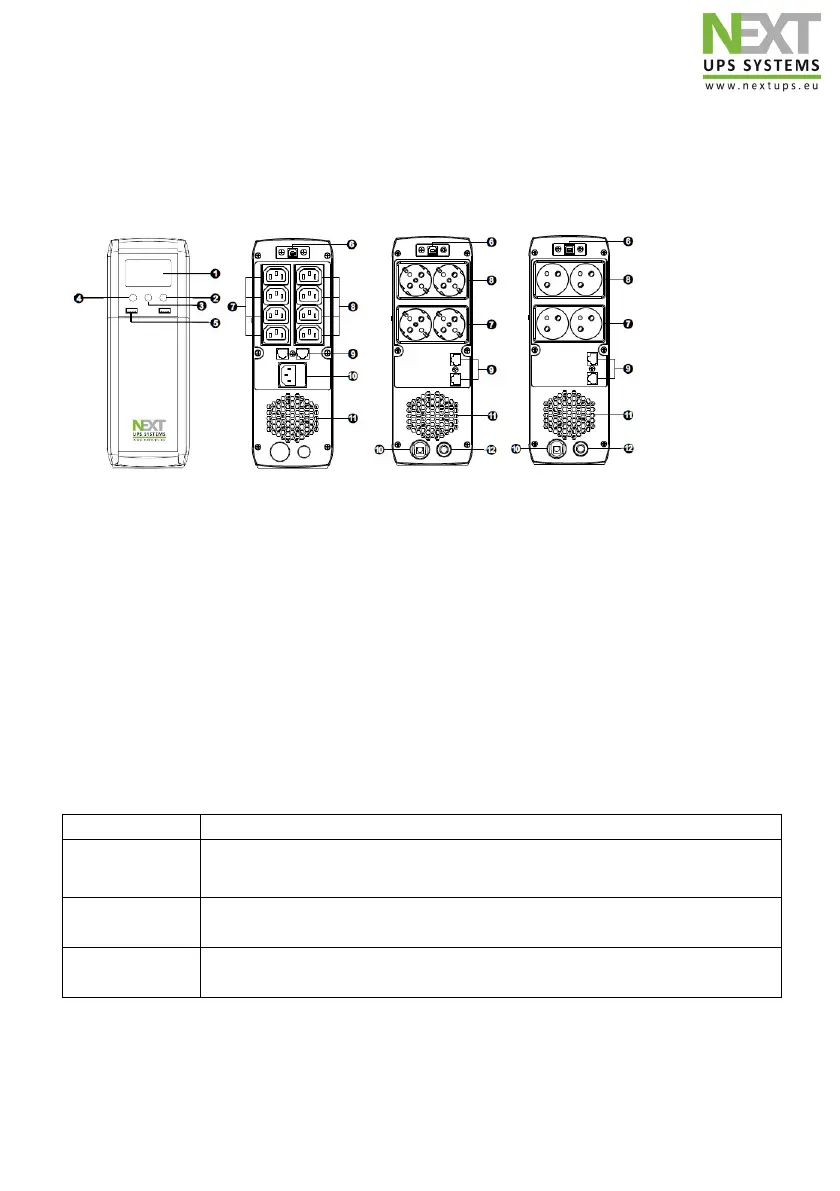NEXT UPS Systems MINT+
700-1500 VA UPS Quick Guide
1. Overview:
2.
Up/down button
3.
Mute button
4.
ON / OFF button
5.
USB charging port (5V
between 2 ports)
port with HID support
7.
Surge-protected
outlets (no battery
backup)
8.
Battery backup with
surge protected
9.
RJ-45 surge protection
(i.e. for Internet)
10.
AC input
11.
Ventilation and fan.
12.
Circuit breaker (for
French and Schuko)
Surge-protected outlets offer EMI filtering, line conditioning and surge protection,
but they are not supported with backup power from battery in case of AC failure.
2. Operation
button
Press and hold the On/Off Button for 2 seconds and then release to
change state between Standby (output is off) and Line (output is on).
Press and hold the Mute button for 1 second and then release to
mute or unmute the alarm.
Click to switch displayed information.
