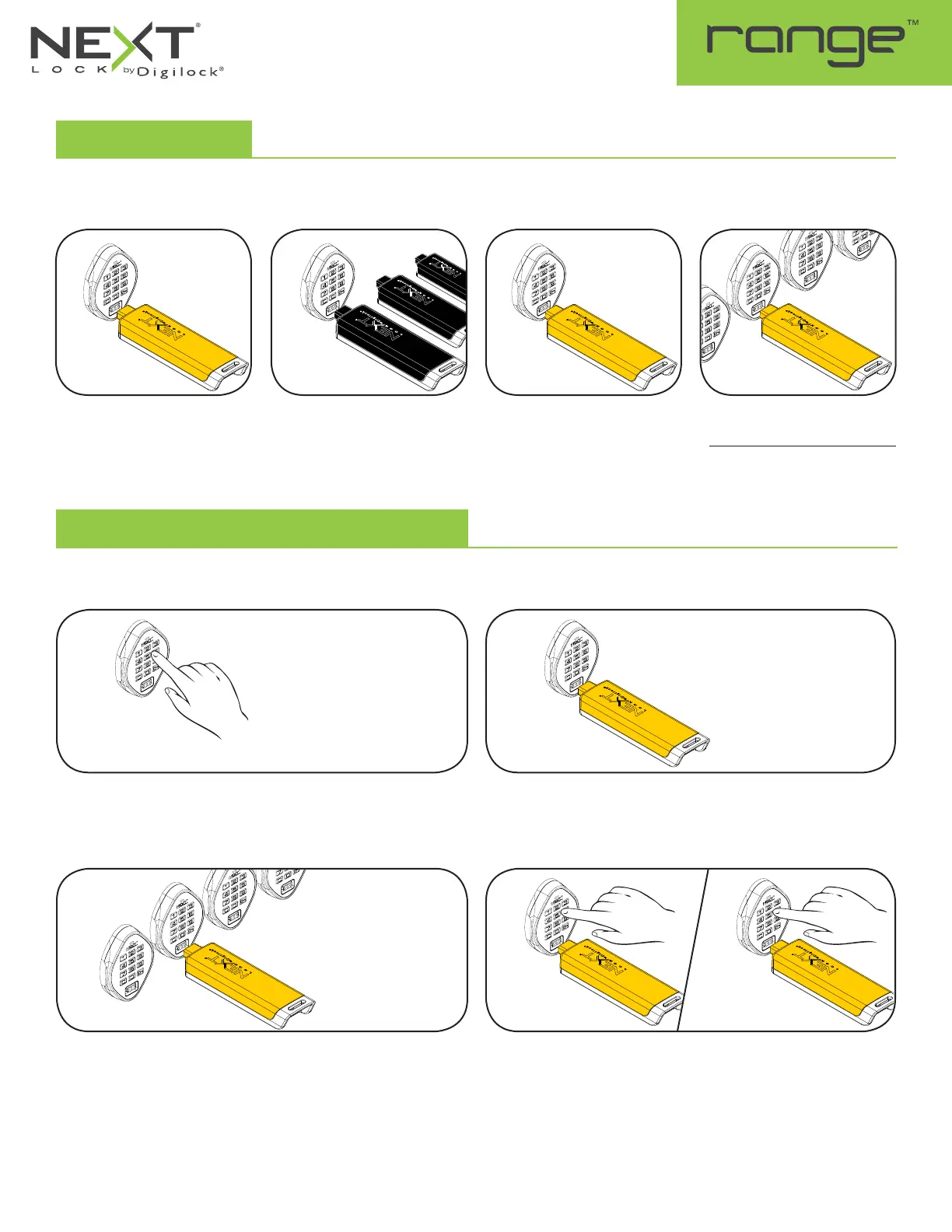Keypad Interface
Bolt Mechanism
Shared & Assigned Use Functionality
Product Guide
Setup
Programming Instructions
2
Locks are shipped with factory default settings (only operates by pressing
= `
). Setup must be completed to program the Programming Key
and Manager Keys to all the locks.
Insert the Programming Key.
A two-tone beep will be heard
and the LED will turn on.
While the LED is on, insert one
Manager Key at a time.
A two-tone beep will be
heard for each Manager Key
programmed.
Insert the Programming Key.
A two-tone beep will be heard
and the LED will turn off.
Repeat above steps for each
lock or follow instructions to
Express Register Manager Keys
to set up all locks.
Express Register Manager Keys
The Programming Key can quickly program the same Manager Keys to operate multiple locks.
Go to the lock already programmed to operate with the Manager
Keys.
Press
=` 66 `
.
The LED will turn on.
While the LED is on, insert the Programming Key.
A two-tone beep will be heard and the LED will turn off.
At each lock to be programmed, insert the Programming Key.
A two-tone beep will be heard and the LED will flash once to
indicate successful programming.
To end Express Registration mode:
Go to any programmed lock.
Press
= `
then insert the Programming Key.
Press
= `
then insert the Programming Key again to return the
bolt to the original position.*
* The Programming Key will continue to function in Express Registration mode until it is used to operate a lock.
1 2 3 4
1
3
2
4a
4b
