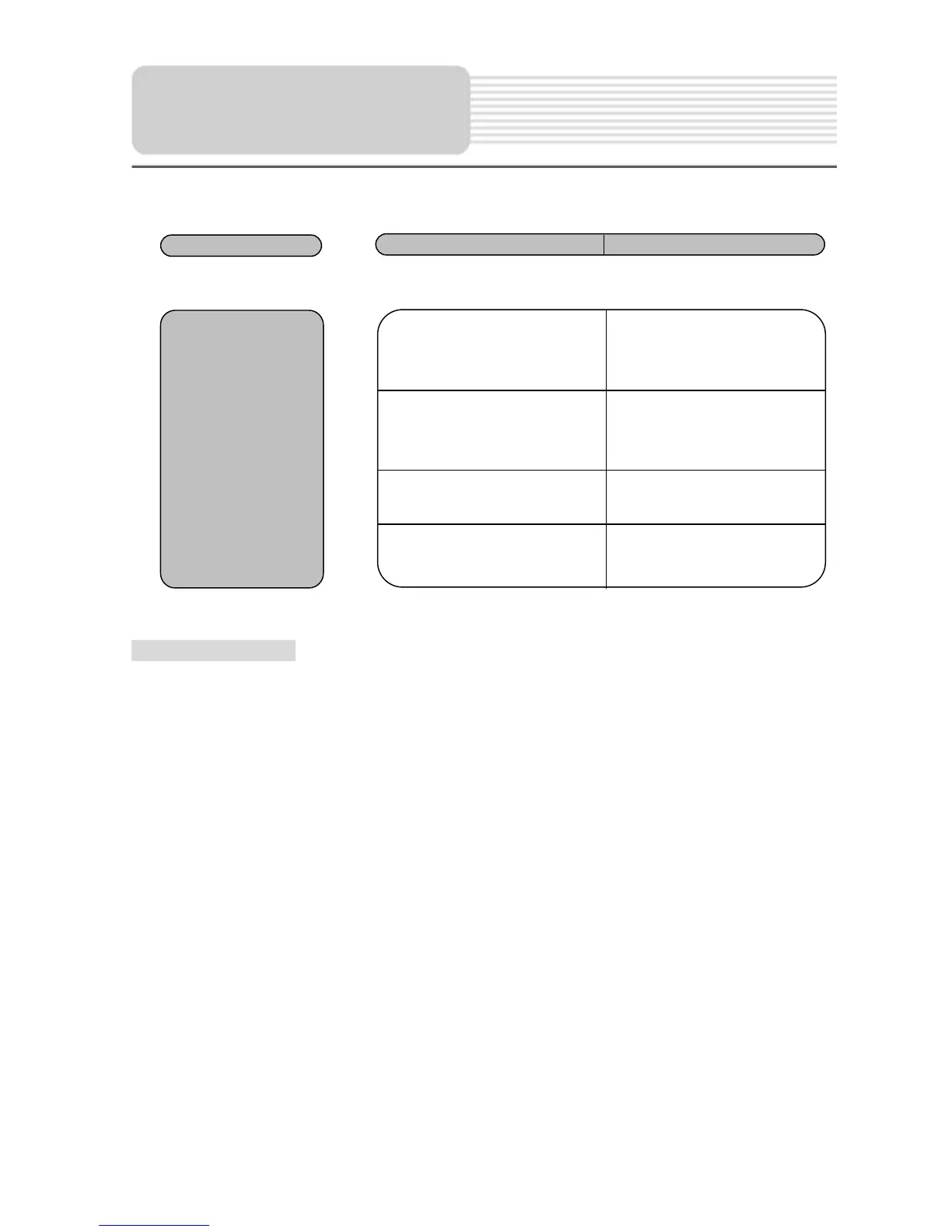22
Other possibilities:
Static or other external interference may cause the unit to function abnormally. In order to
recover normal status, please unplug the power supply cord and then plug it into the
outlet again to reset the unit. If the problems still exist, please cut off the power supply
and consult your service center or a qualified technician.
The unit can
receive signals
now but can’t
then or signals
received are not
stable.
The built-in rechargeable
batter
is weak.
Use the adaptor to supply
power or charge the
batter
.
The unit may be obstructed
by veil, such as heat
insulation
a
er.
Remove the veil.
Swing of the unit is too
great.
Avoid great swing of the
System software of the unit
fails to function by change.
Turn on the unit again.
PROBLEM
POSSIBLE CAUSE
POSSIBLE SOLUTION
Troubleshooting
