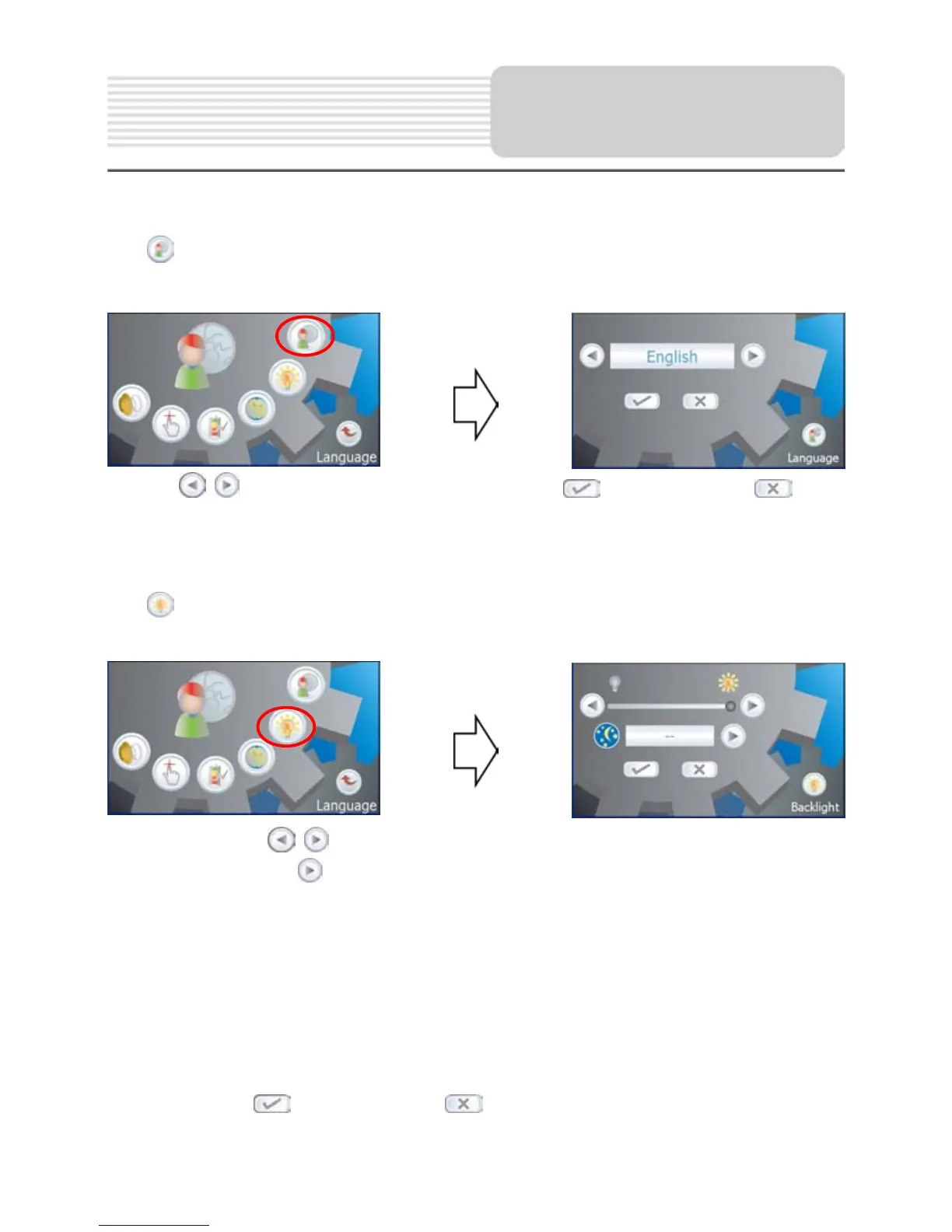13
Language
Tap
in the settings menu to enter Language settings menu for language selecting,
as shown below:
Tap the
buttons to select language. Then tap to confirm or tap to
cancel.
Backlight
Tap
in the settings menu to enter Backlight settings menu for backlight adjusting,
as shown below:
Tap the first group
buttons to adjust the backlight level.
Tap the second group
buttons to adjust the sleep time. There are 6 choices for sleep
time (--/5/10/30/60/120).
--: The system will keep backlight always on and will not enter sleep mode.
5: The system will keep backlight on for 5 minutes and then enter sleep mode.
10: The system will keep backlight on for 10 minutes and then enter sleep mode.
30: The system will keep backlight on for 30 minutes and then enter sleep mode.
60: The system will keep backlight on for 1 hour and then enter sleep mode.
120: The system will keep backlight on for 2 hours and then enter sleep mode.
After setting, tap
to confirm or tap to cancel.
General Setup