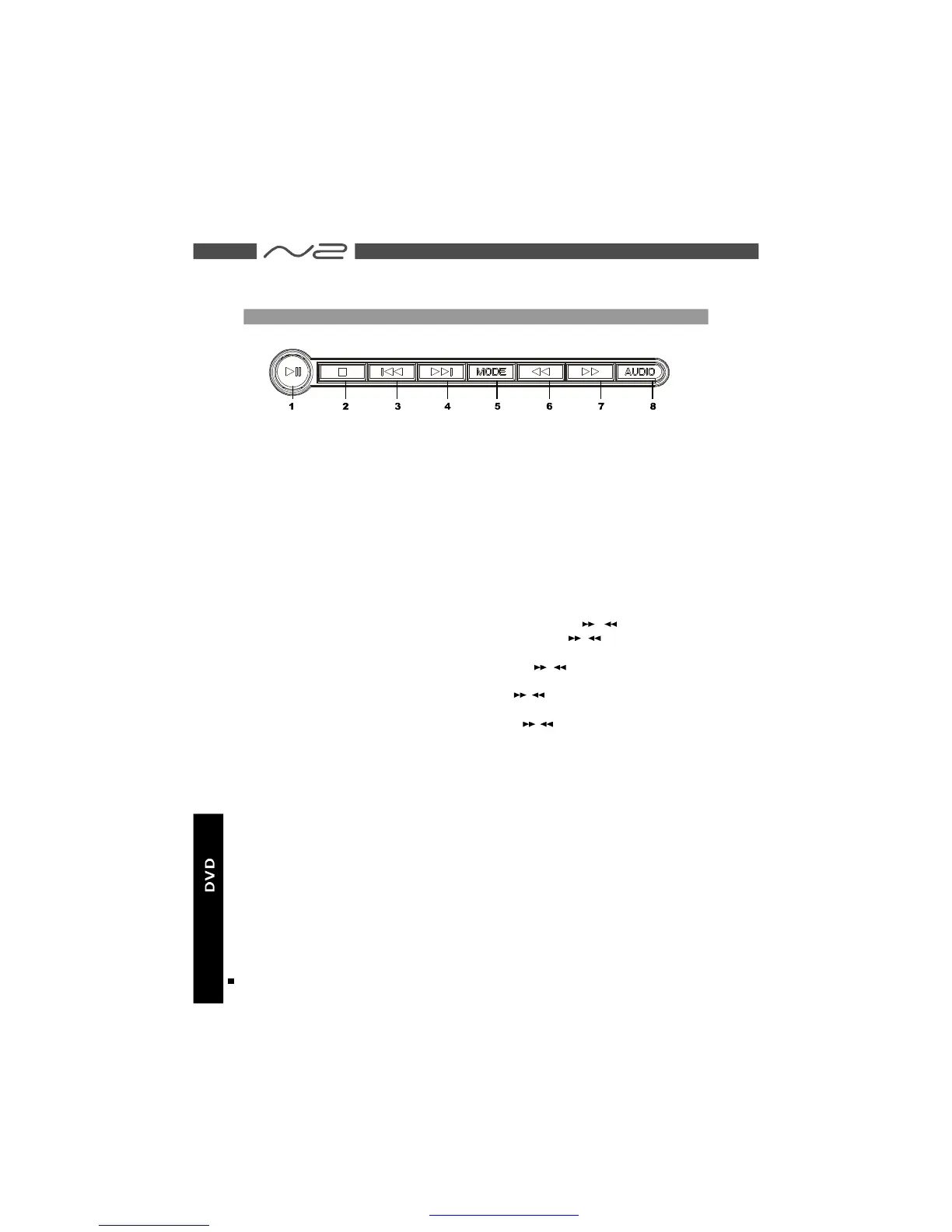5.MODEbutton
PressittoenterAVIN/OUTadjustment,brightness,color,TFTmodeandviewmode.
PressthebuttononcetoenterAVIN/OUTadjustment.Use/toadjust.
PressthebuttonagaintoenterBRIGHTNESSmode.Use/buttontoadjust
levelsbetween0and8.
PressthebuttonagaintoenterCOLORmode.Use/buttontoadjust
levelsbetween0and8.
PressthebuttonagaintoenterTFTmode.Use/buttontoswitchbetween
16:9and4:3.
PressthebuttonagaintoenterVIEWmode.Use/buttontoswitchbetween
obversepictureandreversepicture.
Holdthebuttonforabout1.5secondstoturnofftheTFTdisplayandpress
itagaintoresumedisplay.
1.PLAY/PAUSEbutton
Pressittoplay.Whenpressingduringplayback,pausemodeisset.Pressagain
toresumeplayback.
2.STOPbutton
Pressittostopplayback.
6.REVbutton
PressitduringplaybacktobackwardtheplayingspeedthroughX2,X4,X8,X20,X1.
3.PREVIOUSbutton
Pressittolocatethebeginningoftheprevioustrackorchapter.
4.NEXTbutton
Pressittolocatethebeginningofnexttrackorchapter.
7.FWDbutton
PressitduringplaybacktoforwardtheplayingspeedthroughX2,X4,X8,X20,X1.
8.AUDIObutton
Pressittoswitchtheaudiolanguage.
BUTTONDEFINITION
ENG
12
ENJOYYOURMOVIEANYWHERE.
PARTSANDCONTROLS
PDF 文件使用 "pdfFactory Pro" 试用版本创建 www.fineprint.cn
