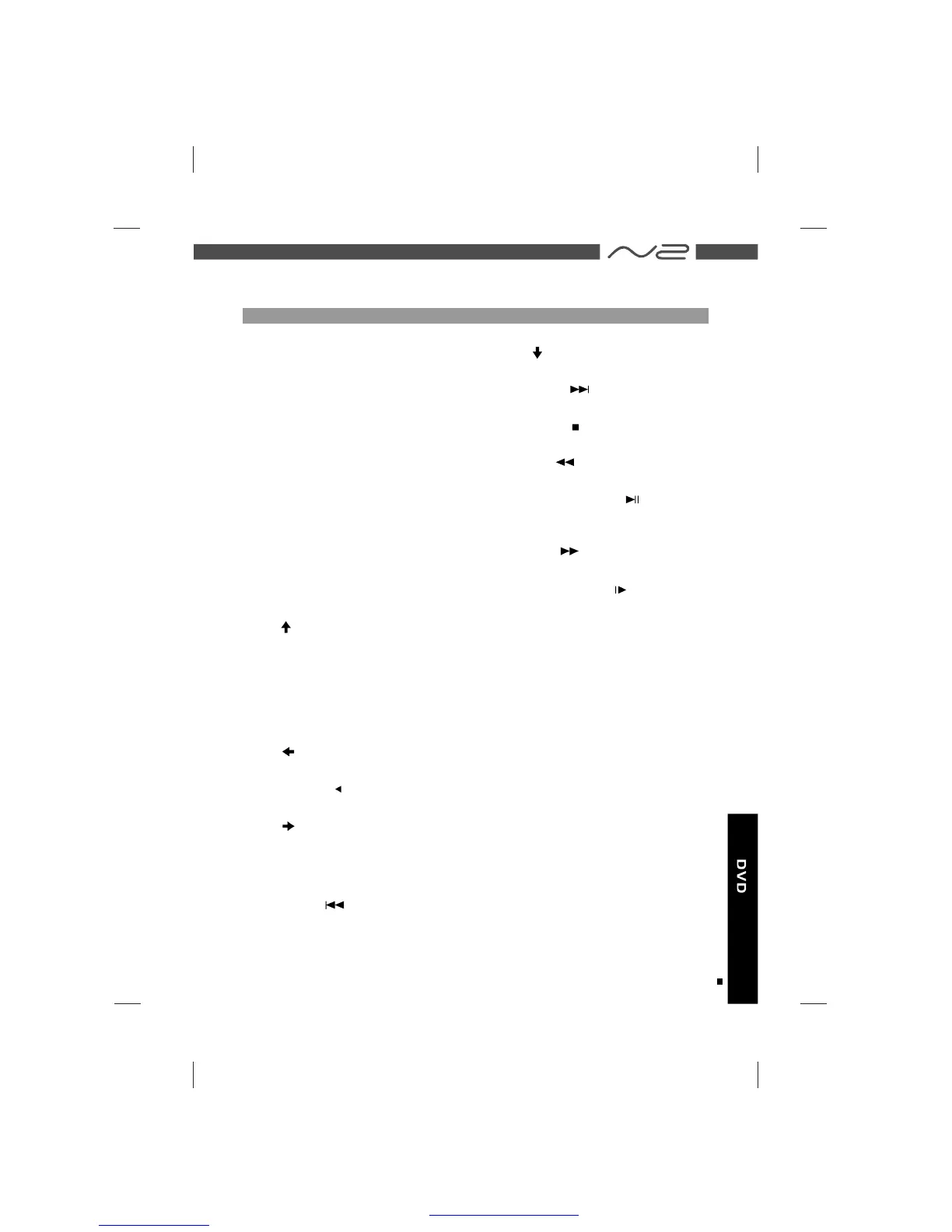25ZOOM
Zoomthepictureonthescreen.
26A-BREPEAT
Pressthisbuttonduringplaybackto
settwopointsandplaythesection
betweenthemrepeatedly.
Pressthisbuttontodisplaysetup
screenwhenatstopstatus.
1SETUP
2AUDIO
Pressthisbuttontoswitchtheaudio
language.
SUBTITLE3
PressthisbuttontoswitchtheDVD's
subtitlelanguage.
4ANGLE
Pressthisbuttontoswitchangles.
Pressthisbuttontodisplaythe
DVD'smenuscreen.
WhileplayingVCDdisc,pressit
toswitchbetweenmenuonandoff.
5 MENU
7OSD
Pressthisbuttontodisplaythedisc
information.
8PROGRAM
Programplayingorderoftracks.
KEYDESCRIPTIONOFREMOTECONTROL
Movethecursorup.
6()
Jumptoprevioustrack.
13PREV()
Movethecursorleft.
9()
Entertheselecteditem.
10ENTER()
12SEARCH
Locatetitle/chapter/playtimetoplay.
Movethecursorright.
11()
Movethecursordown.
Jumptothenexttrack.
15NEXT()
14()
16STOP()
17REV()
Pressthisbuttontostopplayback.
Fastbackward
key.
Fastforwardkey.
(
(
Pressthisbuttontoplayorpause
playback.
18PLAY/PAUSE
20STEP/SLOW()
Pressthisbuttontoslowplaybackat
1/2,1/3,1/4,1/5,1/6,1/7speed.Ifat
pausestatus,pressthisbuttontoplay
step-by-step.
Returnbacktomenuscreen.
Ifmenusettingisoffwhenplaying
VCD,thekeyisinvalid.
22RETURN
Pressthisbuttontodisplaythe
DVD'stitle.
23TITLE
24CLEAR
Clearthenumbersinputtedbefore.
21NUMBERKEYS
Inputnumber.
19FWD()
ENG
15
ENJOYYOURMOVIEANYWHERE.
PARTSANDCONTROLS
PDF 文件使用 "pdfFactory Pro" 试用版本创建 www.fineprint.cn
