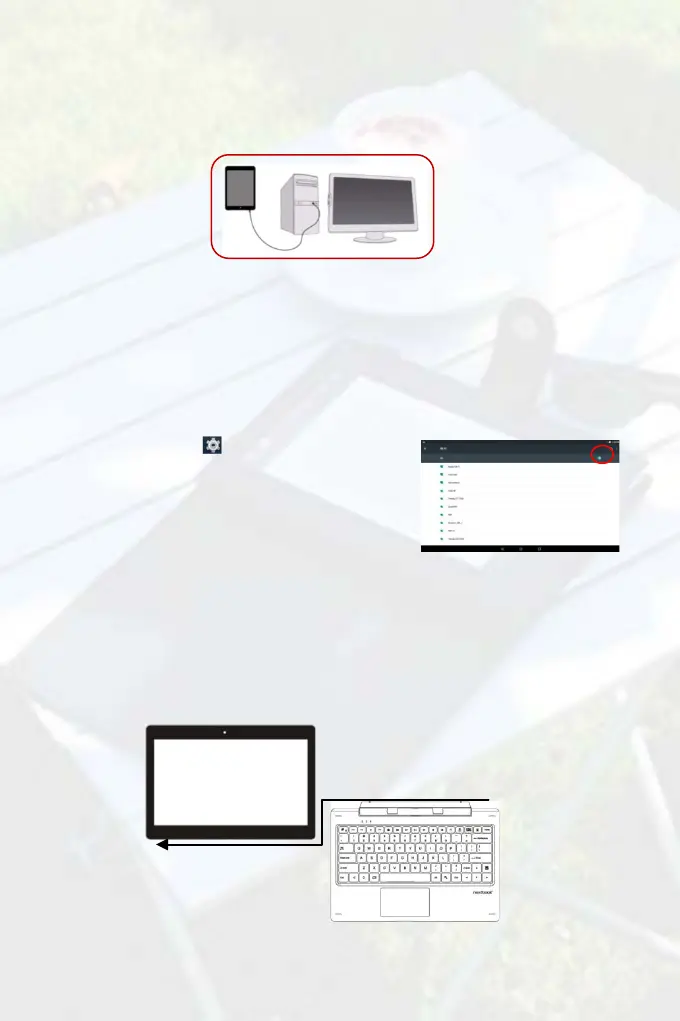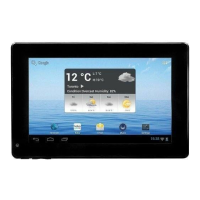Step 4 Connecting to PC for transferring files
&RQQHFWWKHGHYLFHWRDFRPSXWHUZLWKWKHVXSSOLHG86%FDEOH
2QFHFRQQHFWHGWKHWDEOHWZLOOEHLGHQWLILHGDVD073GHYLFHZLWKDPRELOHSKRQH
LFRQ2SHQWKHSKRQHLFRQDQGFRS\ILOHVWRLWMXVWDV\RXGRRQ\RXUKDUGGULYH
'LVFRQQHFWWKH86%FDEOHWRUHPRYHWKHGHYLFHIURPWKHFRPSXWHU
Note:
a. As you connect the tablet to the PC, you may need to install the Windows Media Player (the latest version)
and the USB driver first.
b. There is no audio prompt for USB connection.
c. If the device is power-off while you connect it to PC, there will be no response of connection appearing on
your PC. You have to turn it on or wake it up to continue.
Step 5 Wi-Fi Setting
7DSWKH6HWWLQJLFRQ RQWKHDSSVVFUHHQWRRSHQ
WKHVHWWLQJVPHQX
6HOHFW³:,),´DQGVOLGHWKHWRJJOHVZLWFKWR³21´WR
WXUQRQ:,),
7DS³:L)L´WRVHOHFWDURXWHUWKHGHYLFHZLOOVFDQ
DXWRPDWLFDOO\IRUDYDLODEOH:L)LQHWZRUNVLQ\RXU
UDQJHDQGGLVSOD\WKHPRQDOLVW
&KRRVHDQHWZRUNIURPWKHOLVWDQGWKHQWDS³&RQQHFW´WRFRQQHFW6RPHQHWZRUNPD\EH
VHFXUHGZLWKSDVVZRUGVR\RXZLOOKDYHWRHQWHUWKHSDVVZRUGEHIRUHFRQQHFWLQJ,IWKH
FRQQHFWLRQLVVXFFHVVIXOWKHPHVVDJHµ&RQQHFWHGWR«:L)L1HWZRUN1DPH¶ZLOODSSHDU
XQGHUWKH:,),6HWWLQJ
Step 6 Using the Physical Keyboard
