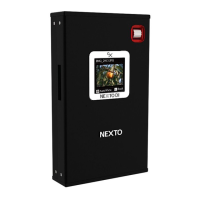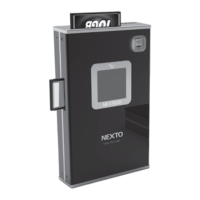Thank you for purchasing the NEXTO MEDIA STORAGE (ND2901).
The ND2901 allows camera and camcorder users to save data from their memory
cards to a hard drive without the use of a computer. The performance of the
ND2901 has been optimized so that data transfers from a memory card to the
ND2901 more quickly than to other storage devices. Data stored on the ND2901
can later be copied to a computer.
The ND2901 supports cameras and camcorders from various manufacturers,
in addition to supporting a variety of memory card formats, such as:
Compact Flash (CF), SD, SDHC, SDXC, micro SD(w/ adapter) and micro P2.
Please read this manual before using the product. Follow operating instructions
carefully to avoid damage to the product, or personal injury. This guide assumes
that your ND2901 unit contains a properly formatted hard drive and a charged
battery. If this is not the case, please refer to the User Manual for instructions on
formatting a hard drive and charging the battery.
The ND2901 does not accept SSD (solid state drive) for internal storage.
On average, SSDs usually consume less power compared to hard drives but
require substantially more instantaneous power when writing to the drive, which
the power system of the ND2901 cannot provide.
"NextoDI", "NEXTO MEDIA STORAGE", " ND2901" and "X-Copy" are registered
trademarks of NextoDI Co., Ltd.
"Windows" is a registered trademark of U.S. Microsoft Corporation in the USA and
in other countries.
"Mac OS" is a registered trademark of Apple Inc. in the USA and in other countries.
All other trademarks are the property of their respective owners.
All company names and product designations contained herein are trademarks of
their respective owners. All rights are reserved.
Important safety notice
● Do not drop, jar, bump, shock, or expose the ND2901 to severe vibration
during the photo preview operation or while data is being transferred.
● Do not use near open flames (candles, stoves, grills, fires) or sparks
(fireworks, welding torches).
● Backup your data. Under no conditions is NextoDI Co., Ltd. liable for loss
of, or damage to, a computer; or loss of, or damage to, a program,
records, or data; or any consequential or incidental damages.
For more inquiries, contact or consult our technical advisory service:
http://www.nextodi.com/en/support/en_qna.php
* NextoDI Co., Ltd. reserves the right to make improvements and/or changes
to the product and programs described in this User's Guide at any time
without notice.