GETTING STARTED GUIDE
PXIe-4136/4137
PXIe, ±200 V, ±1 A (DC)/±3 A (Pulsed), 1 pA / 100 fA Precision
System PXI Source Measure Unit
This document explains how to install, configure, and test the PXIe-4136/4137. Go to
ni.com/r/downloaddcpower to download the latest NI-DCPower driver software to program
the module.
Note Before you begin, install and configure your chassis and controller.
Note In this document, the PXIe-4137 (40W) and PXIe-4137 (20W) are referred to
inclusively as the PXIe-4137. The information in this document applies to all
versions of the PXIe-4137 unless otherwise specified. To determine which version of
the module you have, locate the device name in one of the following places:
• In MAX—The PXIe-4137 (40W) shows NI PXIe-4137 (40W), and the
PXIe-4137 (20W) shows as NI PXIe-4137.
• Device front panel—The PXIe-4137 (40W) shows PXIe-4137 40W System
SMU, and the PXIe-4137 (20W) shows NI PXIe-4137 Precision System SMU
on the front panel.
Contents
Verifying the System Requirements..........................................................................................2
Unpacking the Kit..................................................................................................................... 2
Kit Contents.............................................................................................................................. 3
Other Equipment............................................................................................................... 3
Preparing the Environment....................................................................................................... 4
Installing the Software.............................................................................................................. 4
Installing the PXIe-4136/4137.................................................................................................. 4
PXIe-4136 Pinout......................................................................................................................8
PXIe-4137 Pinout....................................................................................................................11
Accessories..............................................................................................................................13
Configuring the PXIe-4136/4137 in MAX............................................................................. 13
Testing the Safety Interlock.................................................................................................... 14
Testing with an Application Development Environment................................................14
Testing with the NI-DCPower Soft Front Panel............................................................. 14
Self-Calibrating the PXIe-4136/4137..................................................................................... 15
Programming the PXIe-4136/4137......................................................................................... 16
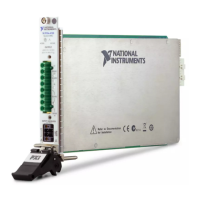
