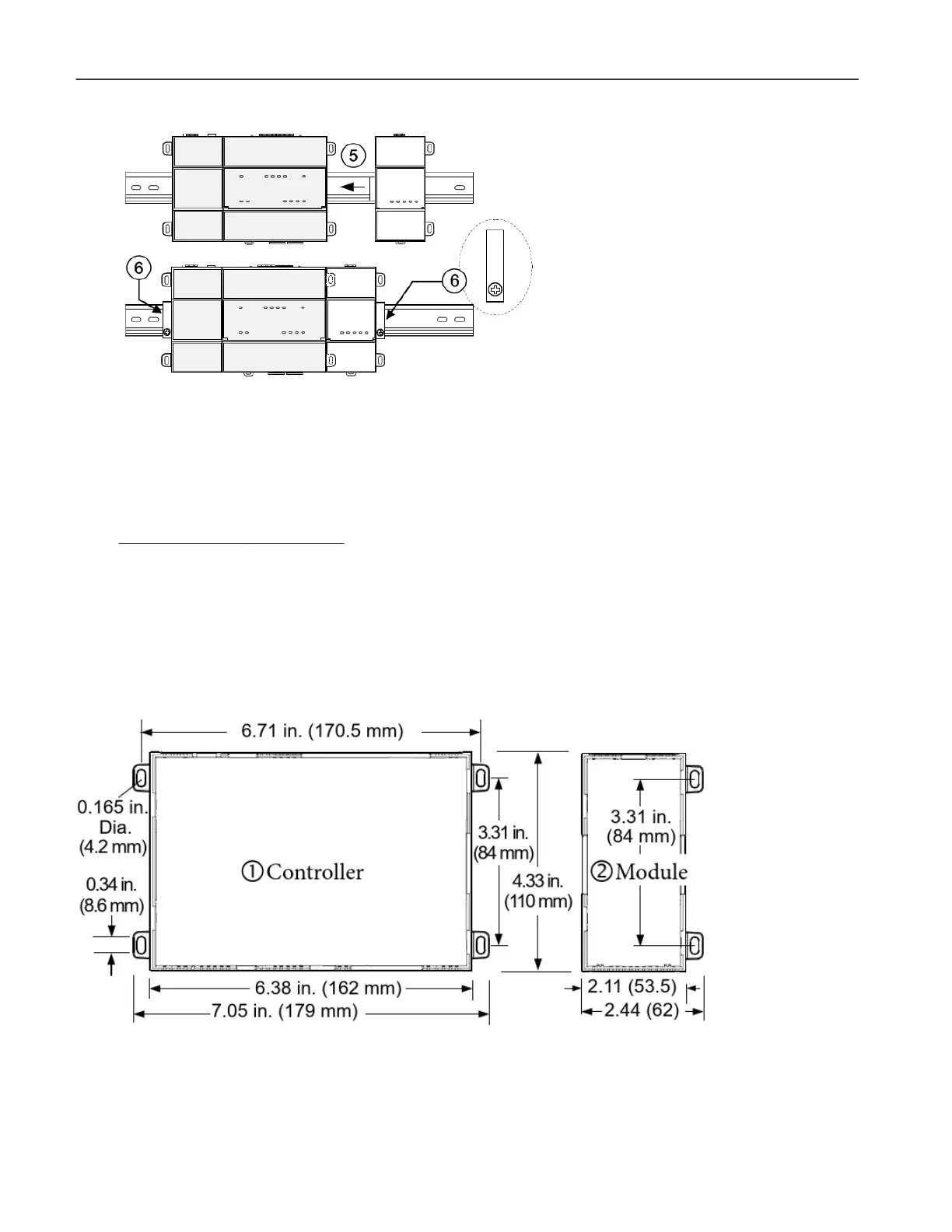6. Carefully secure both ends of the nal assembly with the DIN rail end-clips provided by the DIN rail
vendor.
NOTE: To remove a unit from the DIN rail, pull down its locking clip. Then swing the boom out and li
the unit away from the DIN rail.
Related Links
• Physical mounng (Parent Topic)
Tab mounng dimensions
Tab mounng measurements shown below are in inches and millimeters (mm).
DIN mounng is recommended over tab mounng. Refer to “Mounng on a DIN rail” for details.
Figure 4. JACE-9000 controller tab mounng dimensions
11
Physical mounng