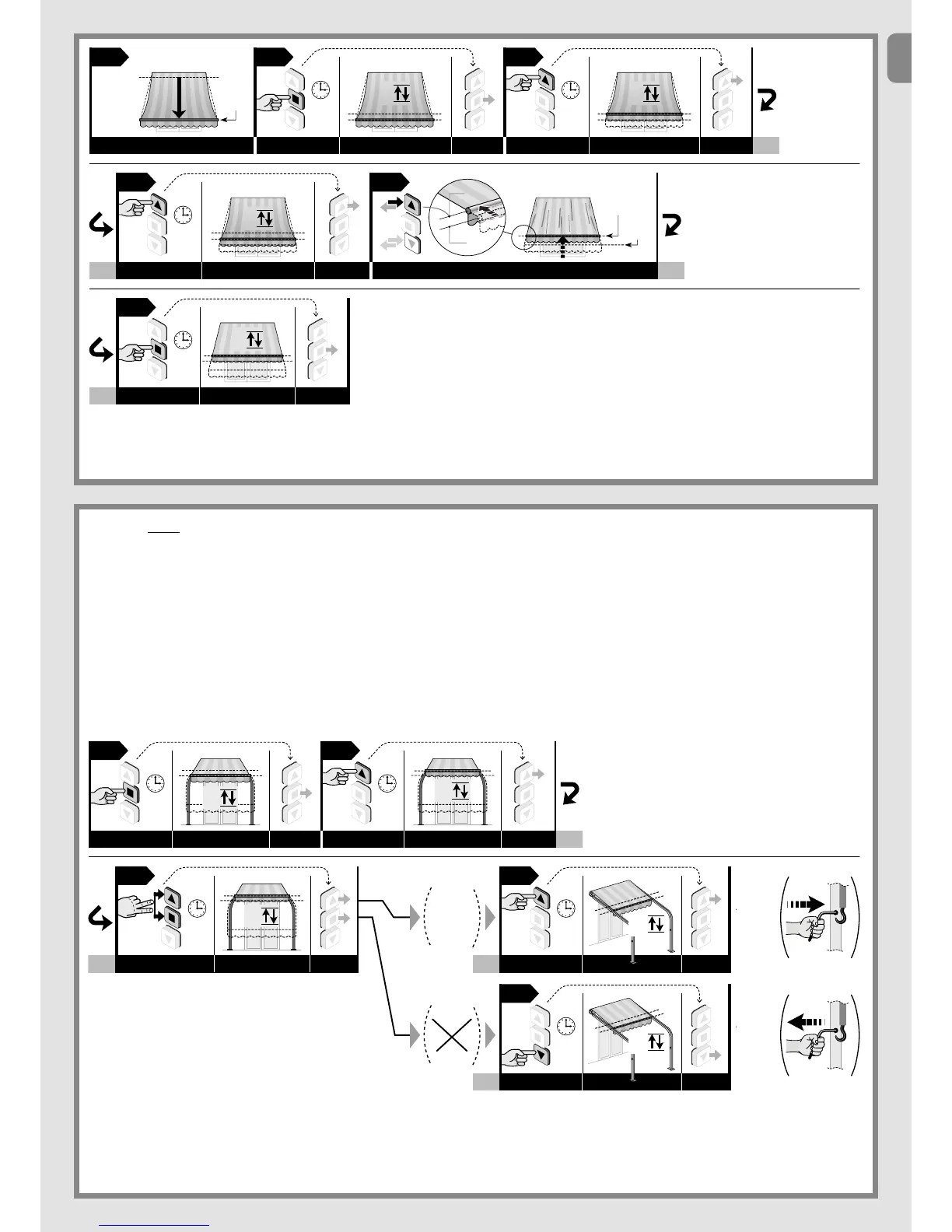06
THE
END
5
sec.
3
3
4
Note – When performing the procedure, you can cancel it at any time by keeping the n and t keys pressed simultaneously for 4 seconds. Otherwise, do not press
any key and wait 60 seconds for the motor to perform 6 movements.
5.14 - “FTA” Function: tensioning the canvas when open awnings fitted with a manual
hooking and unhooking mechanism of the awning when opening
This function is useful to eliminate the unsightly depression of the canvas that may form when the awning is open. The function may be used exclusively in awnings
that let you lock the canvas in the open position through a mechanism manually attachable and detachable by the user (e.g. the bolts in stationary canopies, roller
awnings with hooks, fixed arm awnings, etc). With the lock mechanism inserted and this function activated, during a closing manoeuvre the motor stops the awning
in correspondence to the lock mechanism, leaving the canvas taut. To unlock the awning, first send a short Down command to manually remove the lock and finally
send an UP command to the awning.
Warning! – The “FTA” function may be programmed exclusively after having programmed the limit switch heights “0” and “1”.
01. Keep the n key pressed and wait for the motor to perform 2 movements. Upon completion, release the key.
02. Keep the s key pressed and wait for the motor to perform 3 movements. Upon completion, release the key.
03. Keep the n and s keys pressed simultaneously and wait for the motor to perform 4 movements. Upon completion, release the keys.
04. • To activate the “FTA” function: keep the s key pressed and wait for the motor to perform 3 movements. Upon completion, release the key.
• To deactivate the “FTA” function: keep the t key pressed and wait for the motor to perform 5 movements. Upon completion, release the key.
04
THE
END
04
THE
END
5
sec.
5
sec.
5
sec.
5
sec.
FTA
FTA
5
sec.
03
2
3
4
3
5
Note – When performing the procedure, you can cancel it at any time by keeping the n and t keys pressed simultaneously for 4 seconds. Otherwise, do not press
any key and wait 60 seconds for the motor to perform 6 movements.
END
END
END