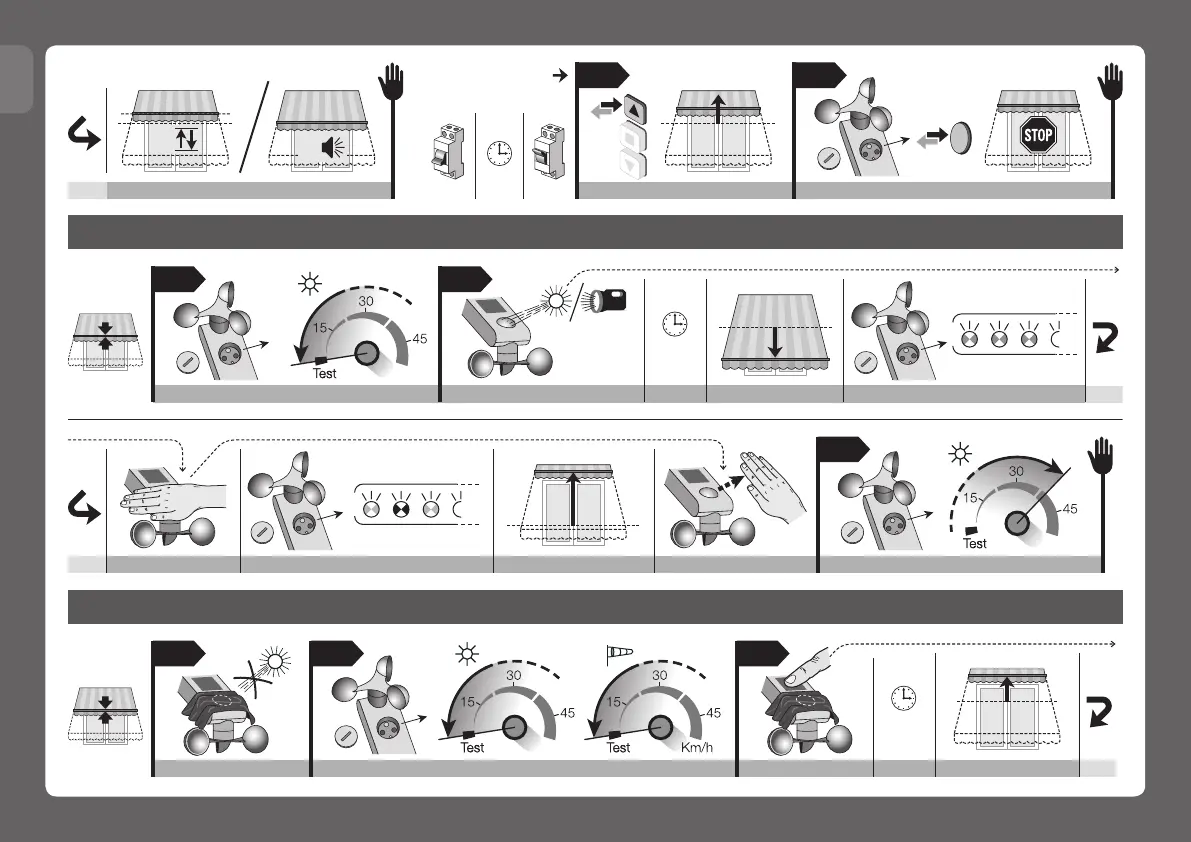3
3
10
sec.
Old
01 02 03
“P1”
“P1”
X 3
“P1”
01 02
“P1”
2
sec.
ON
OFF
Movements (3) / Sounds (3 beeps) Press 1 time ( Up) Press 1 time ( Stop)
(confirming
memorization)
Step 4 - Calibrating the “Rain” sensor
2
sec.
windsun
klx
05
sun
klx
wind
... ...
3
sec.
04
Cover the sensor Turn the trimmers to “Test” Finger on sensor Wait Up
IST275R01_17-05-20133/4
Step 3 - Calibrating the “Sun” sensor
2
sec.
sun
03
klx
≥ 1Klux
sun
klx
...
...
Turn the trimmer to “Test” Illuminate the sensor Wait Down Series of flashes
“L1” (green)
fast flashing
Cover the sensor Series of flashes Up Oncover the sensor Turn the trimmer to another value
“L1” (green-red-)
fast flashing
EN