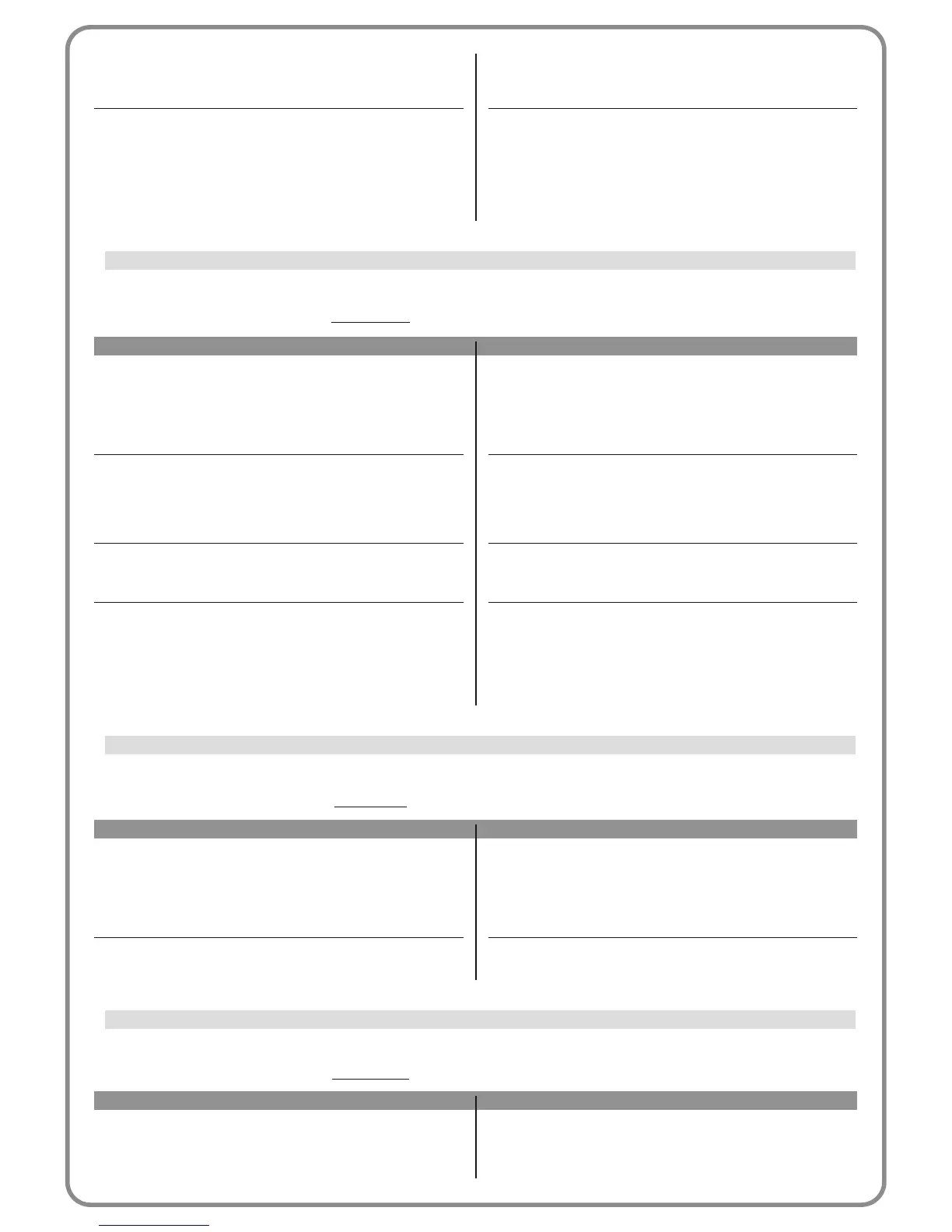Robus 600-1000 – 13
OPERATING MODE
stop and inversion
stop and brief inversion
stop
temporary stop
DESCRIPTION
Operating mode set in factory. When the control unit re -
ceives the command, it stops the Opening manoeuvre in
progress and activates a total inversion (Closing). Caution! –
During execution of the Opening manoeuvre, this com-
mand is ignored.
When the control unit receives the command, it stops the
Opening manoeuvre in progress and activates the application
to perform a brief inversion in the opposite direction (Closing).
Caution! – During execution of the Opening manoeuvre,
this command is ignored.
When the control unit receives the command, it stops the
Opening manoeuvre in progress. Caution! – During execu-
tion of the Opening manoeuvre, this command is ignored.
When the control unit receives the command, it stops the
Opening manoeuvre for the entire time that the command
remains active. Otherwise, when the command is no longer
active, the control unit activates the application to perform a
Closing manoeuvre. Caution! – During execution of the
Opening manoeuvre, this command is ignored.
In this command category the user can select one of the operating modes specified in Table 1-H.
TABLE 1-H: COMMAND CONFIGURATION
photo 2
OPERATING MODE
temporary stop
stop
DESCRIPTION
Operating mode set in factory. When the control unit re -
ceives the command, it stops the Closing manoeuvre for the
entire time that the command remains active. Otherwise, when
the command is no longer active, the control unit activates the
application to perform an Opening manoeuvre.
When the control unit receives the command, it stops the
manoeuvre in progress.
In this command category the user can select one of the operating modes specified in Table 1-I.
TABLE 1-I: COMMAND CONFIGURATION
photo 3
stop
temporary stop
When the control unit receives the command, it stops the
Closing manoeuvre in progress. Caution! – During execu-
tion of the Opening manoeuvre, this command is ignored.
When the control unit receives the command, it stops the
Closing manoeuvre for the entire time that the command
remains active. Otherwise, when the command is no longer
active, the control unit activates the application to perform an
Opening manoeuvre. Caution! – During execution of the
Opening manoeuvre, this command is ignored.
OPERATING MODE
alt
DESCRIPTION
When this type of function is set, when the control unit re -
ceives the command, it stops the Opening manoeuvre in
progress immediately.
In this command category the user can select one of the operating modes specified in Table 1-L.
TABLE 1-L: COMMAND CONFIGURATION
alt in opening