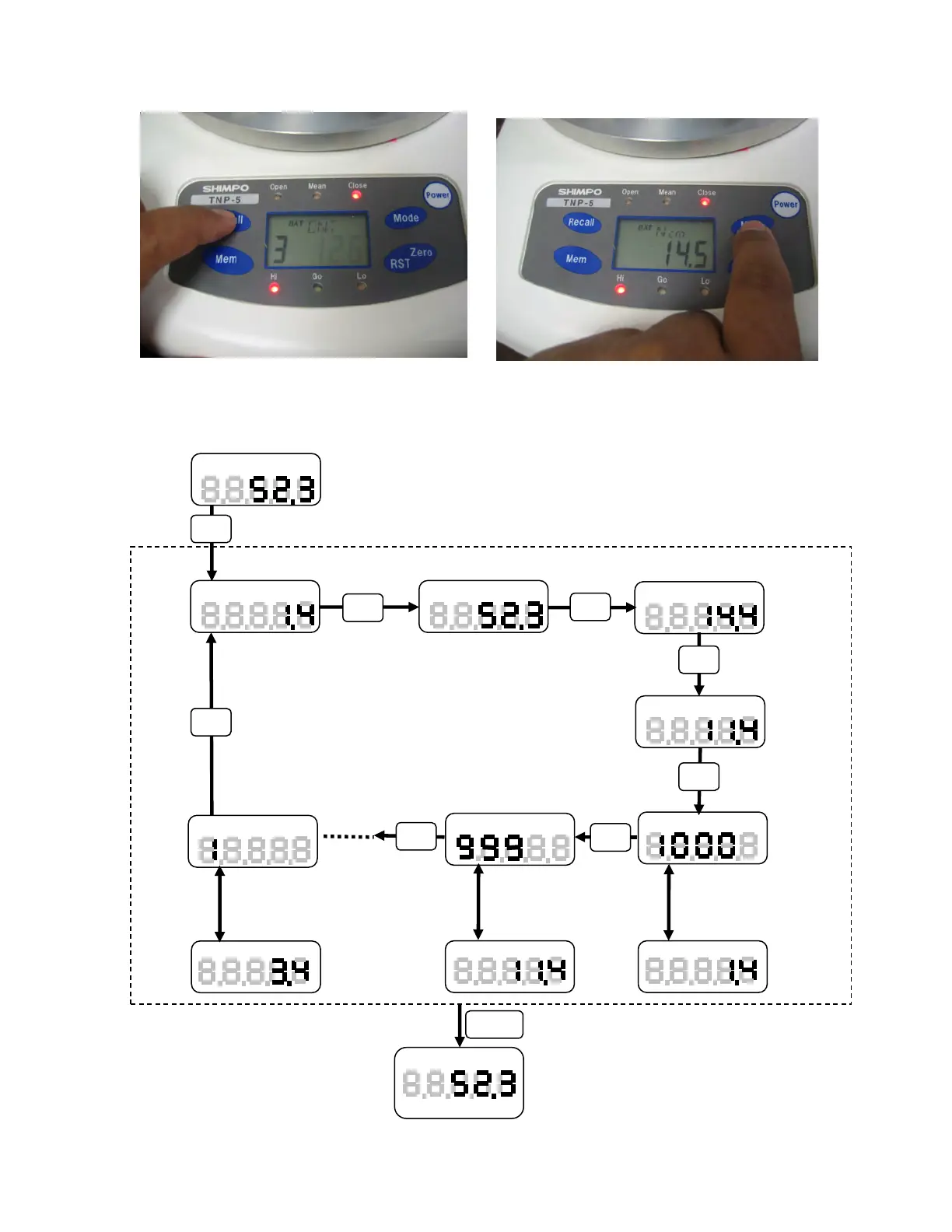14
Picture above indicates the memory ID followed by the stored data. Pressing the
mode button anytime exits out of the memory window. Below is a flowchart of
how the recall function works.
AVE
Average value
CNT
CNT
Minimum value
MIN
MAX
Maximum value
CNT
Alternating display:
(1sec.interval)
Shows last memory data
Returns to
measuring mode
Nm
Alternating
display
Test number displayed
Last memory number, data display
Available Zero/RST key on main
display
Power
key
Alternating
display
Recall
Recall
Recall
Recall
Recall
Recall
Recall
Recall
Mode
www.GlobalTestSupply.com
Find Quality Products Online at: sales@GlobalTestSupply.com
