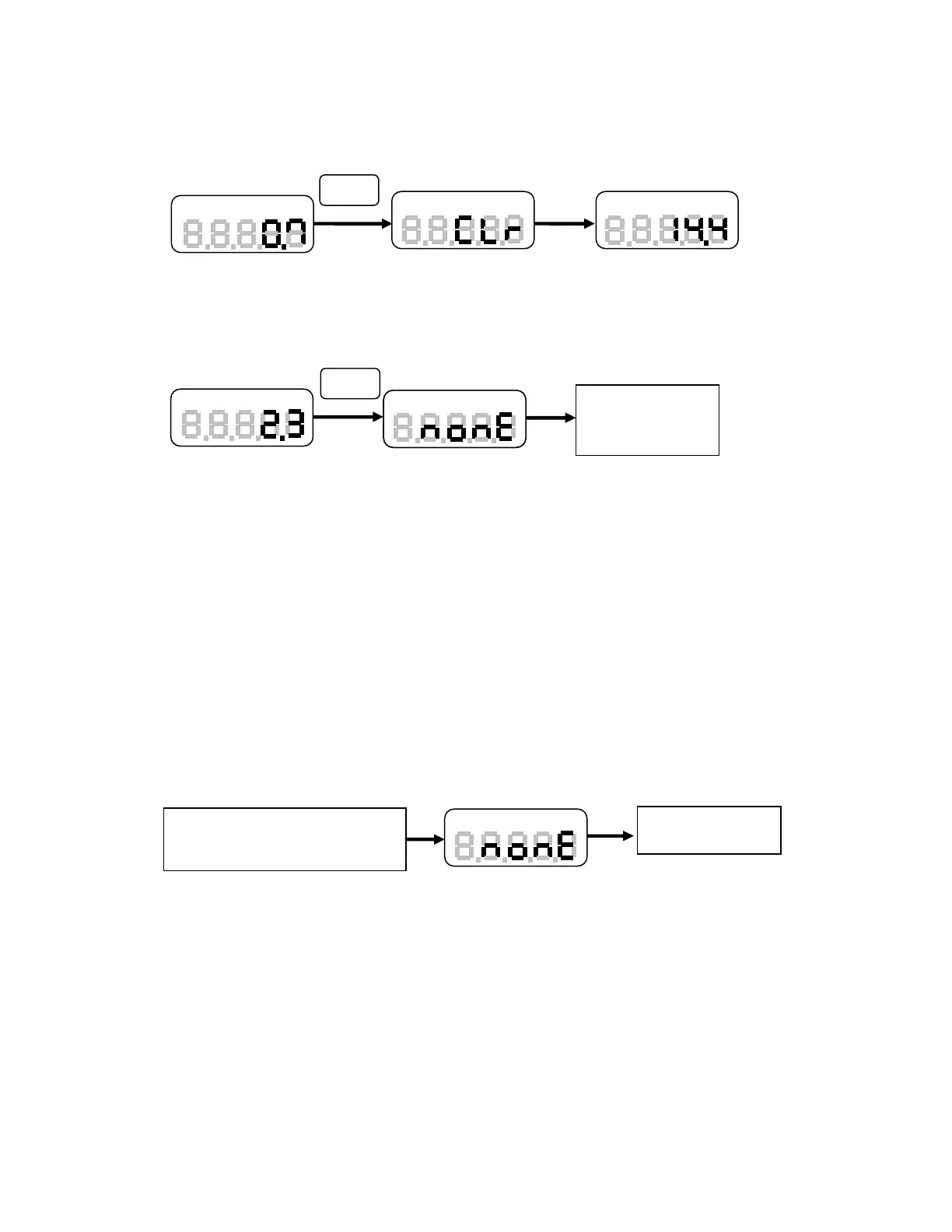16
Here is a flowchart of how the single clear works.
When there is one last data, the last data is cleared by pressing Zero/RST
key. After that, “nonE” is displayed at main display for 2 seconds, then the
display returns to measuring mode as shown below:
After all the data are erased pressing the Zero/RST button returns the display to
normal measuring condition.
Clear all Memory
Clear all Memory or erasing all stored data in memory is possible by doing the
following.
• Power off the TNP torque meter
• Press the Mem key and continue to hold this key while powering the
torque tester. The TNP will initialize itself. You will see the model capacity
displayed on the front panel then followed by the message “nonE”. This
indicates that all data stored in memory have been erased or cleared.
Zero/RST
Clear
(Appear 1 sec.)
003
Last memory number
(Appear about 2 second)
Back to standard
measuring mode
No data
001
Last memory number
Zero/RST
“Power”(off),
press “Mem” (hold “Mem” key),
press “Power” (on)
(Appear about 2 seconds)
Display shows no data
Back to standard
measuring mode
www.GlobalTestSupply.com
Find Quality Products Online at: sales@GlobalTestSupply.com
