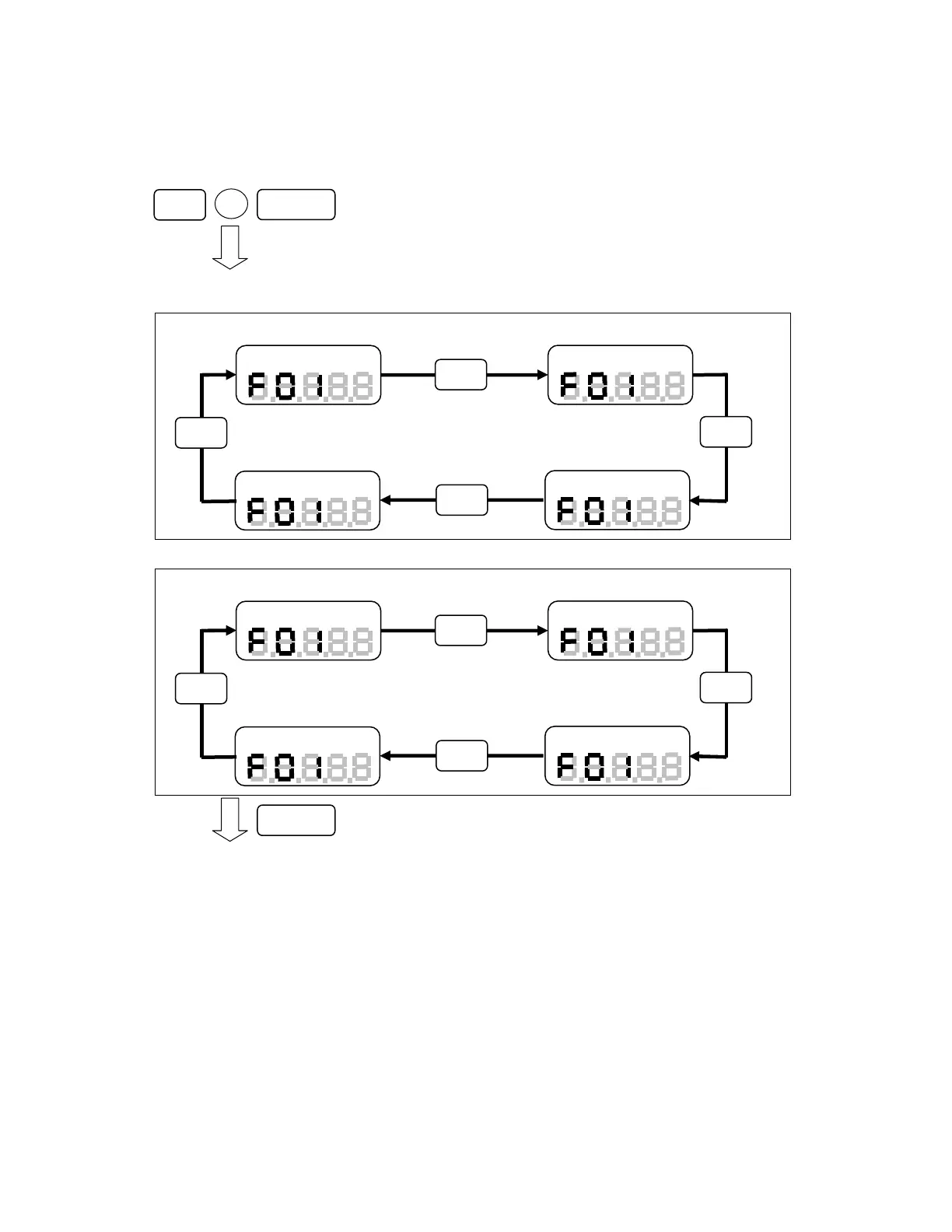6
Operation diagram of how to access the Function Mode
Turn OFF the TNP before starting
Use the MODE key to change values of each function.
Use the Zero/RST key for moving to the next function
Press and hold the Zero/RST key
Power on then release the Power button
but continue to hold Zero/RST key until display F01
Function Mode – Measurement unit
Power
Zero/RST
Unit: N-m
Unit: N-c
m
Nm
Unit: Kg-cm
Unit: lb-in
TNP-2, 5, 10
Mode
Mode
Mode
Mode
Zero/RST
Pressing Zero/RST, it moves to the next function setting.
Unit: mN-m
Unit: N-c
m
mNm
Unit: g-cm
Unit: lb-in
TNP-0.5
Mode
Mode
Mode
Mode
www.GlobalTestSupply.com
Find Quality Products Online at: sales@GlobalTestSupply.com
