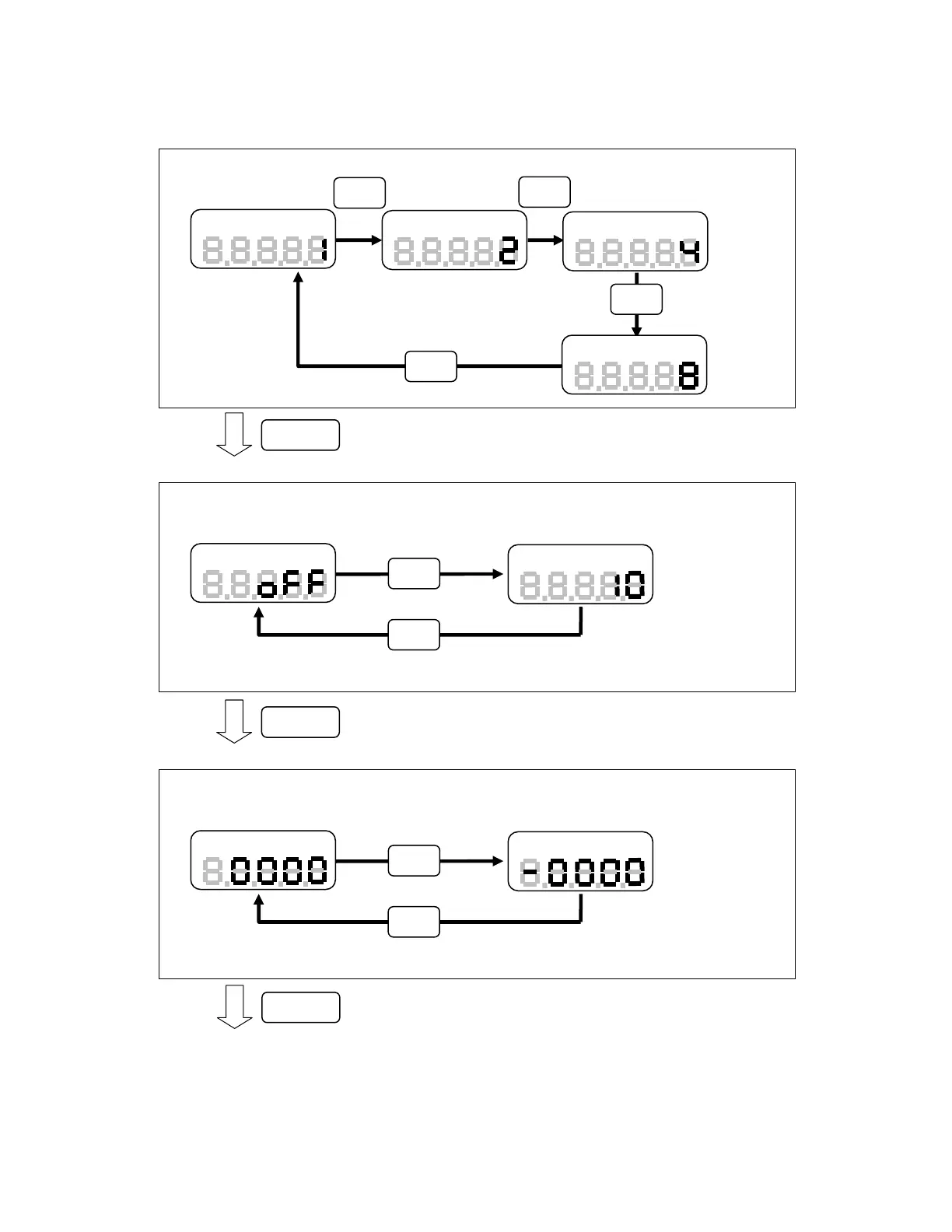7
Mode
1time/sec 2times/sec
8times/sec
4times/sec
Function Mode – Display (update rate)
f02
f02
f02
f02
Mode
Mode
Mode
Zero/RST
Pressing Zero/RST, it moves to the next function setting.
f03
Set auto power OFF to
10 minutes
f03
Function Mode – Auto power OFF
Disable auto power OFF
Mode
Mode
Zero/RST
Pressing Zero/RST, it moves to the next function setting.
Open “-“
Function Mode – Sign Orientation
Open “+”
Mode
Mode
Zero/RST
Pressing Zero/RST, it moves to the next function setting.
Use the MODE key to change values of each function.
Use the Zero/RST key for moving to the next function
www.GlobalTestSupply.com
Find Quality Products Online at: sales@GlobalTestSupply.com
