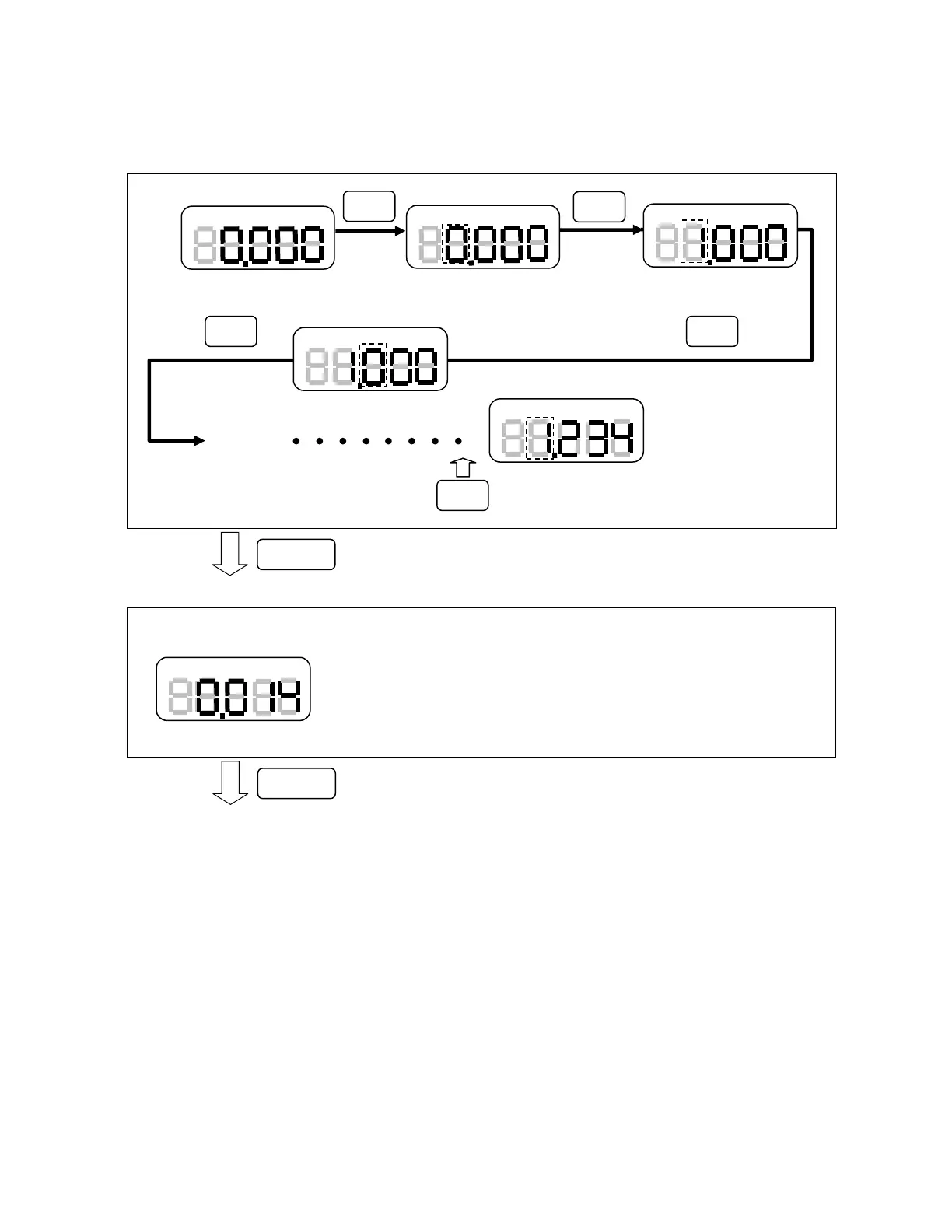8
Plus 1 by pressing
Recall key
Move to the right
Move to the right
Press Mem key scrolls back to
the 1
st
digit position,
Move to right side one by one by pressing
Mem key.
HI
HI
Present upper value
HI
Function Mode – Upper comparator value (Hi Limit)
HI
HI
Recall
Recall
Mem Mem
Recall
Zero/RST
Pressing Zero/RST, it moves to the next function setting.
Function Mode – Lower comparator value (Lo Limit)
Key operation is the same in entering the Hi limit value.
LO
Present lower value
Zero/RST
Move to setting register/ standard display
Use the MODE key to change values of each function.
Use the Zero/RST key for moving to the next function
www.GlobalTestSupply.com
Find Quality Products Online at: sales@GlobalTestSupply.com
