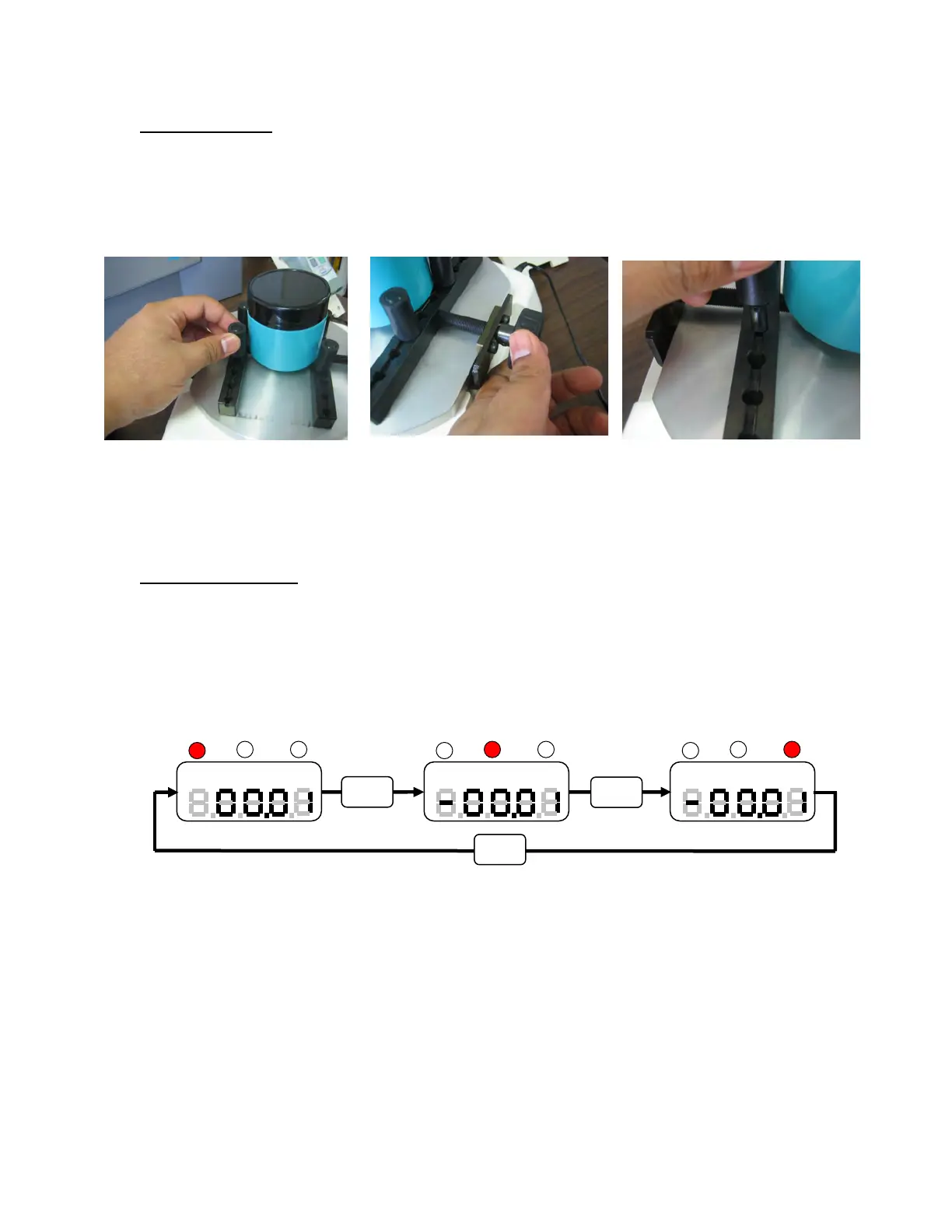9
Operation
Pretest Checklist:
Determine the size of the sample to be tested. Adjust the 4 jig on the testing
table accordingly. Center the sample and use the knob to secure the sample in
place (clockwise to tighten the jig to the sample material).
It is important to make sure that all the jigs are flush to the moving brackets.
Each one of these jigs has set pins which slides into place inside the grooved
brackets.
Measuring Modes
Measuring Modes available on the TNP: OPEN, CLOSE, MEAN
Select the measuring mode required for testing. Please check the settings below
on how to select the right mode for testing.
Pressing the Mode key toggles through the mode available from the TNP, LED
indicators are provided to display current selected mode.
OPEN and CLOSE modes are PEAK Values captured by the TNP, these values
are not real time values, and are retained on the display until one of the following
occurs, the Zero/RST key is pressed or a higher peak value is detected (which in
this case, replaces the current value detected).
Open mode
Open
Mean Close
Mean mode
Open
Mean Close
Close mode
Open
Mean Close
Nm Nm Nm
Mode
Mode
Mode
www.GlobalTestSupply.com
Find Quality Products Online at: sales@GlobalTestSupply.com
