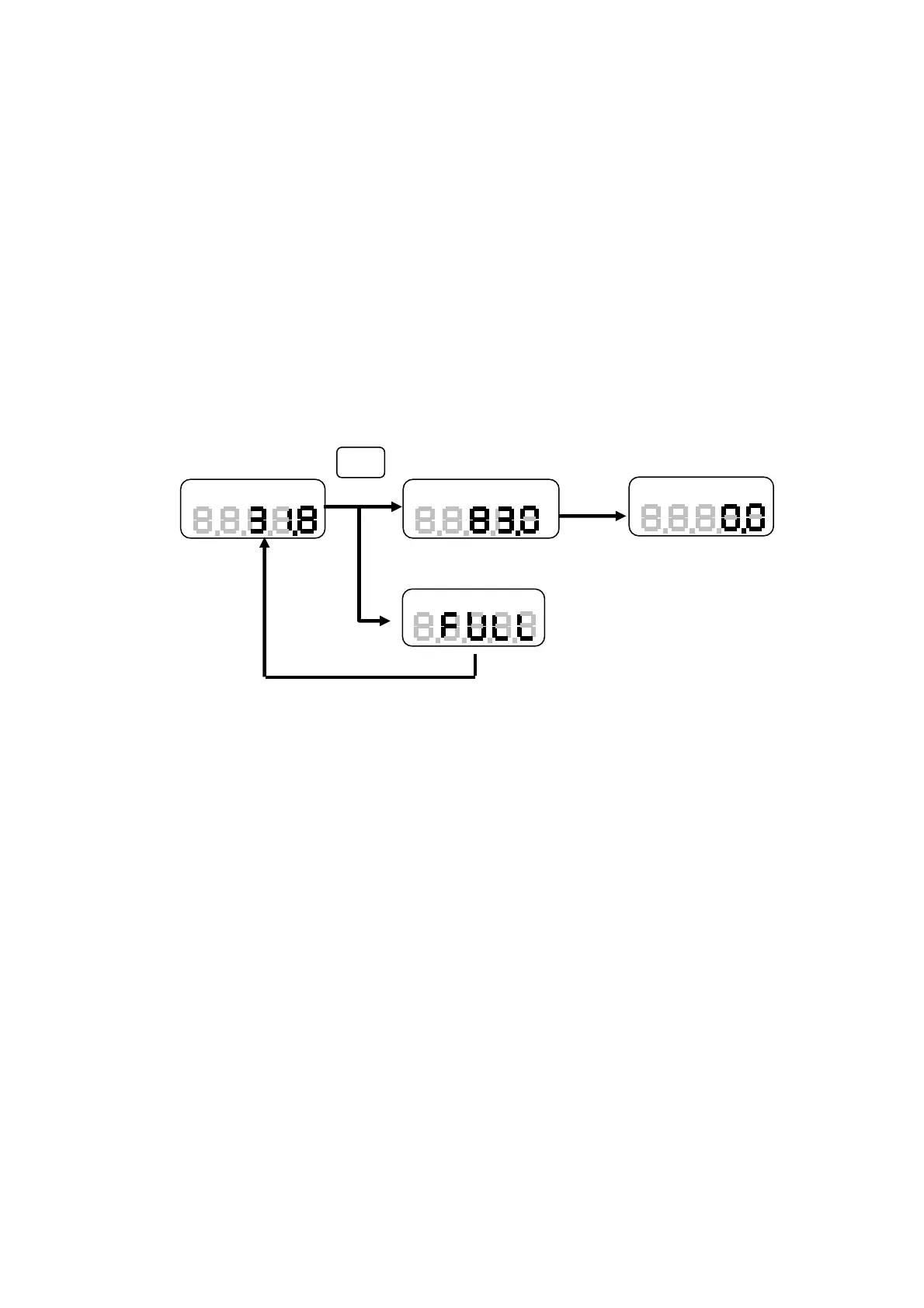8
Memory registration (TNP only)
8.1 Memory registration
When at the “Open” or “Close” measuring modes, a single peak torque value is registered in the TNP
memory by simply pressing the “Mem” key. (see flow chart below).
The TNP will then automatically reset to zero, and another torque test may be performed. Up to 1000
tests may be performed with each test peak stored into memory.
After 1sec, the peak value displayed will automatically
reset to zero; ready for another test.
“Open”or“Close” measuring
mode
Memory registration
ᵬᶋᴾ
When the number of data points > 1000
ᵬᶋᴾ
ᵎᵎᵏᴾ
Mem
After 1 sec, digits will return to original display.
㻥㻌
