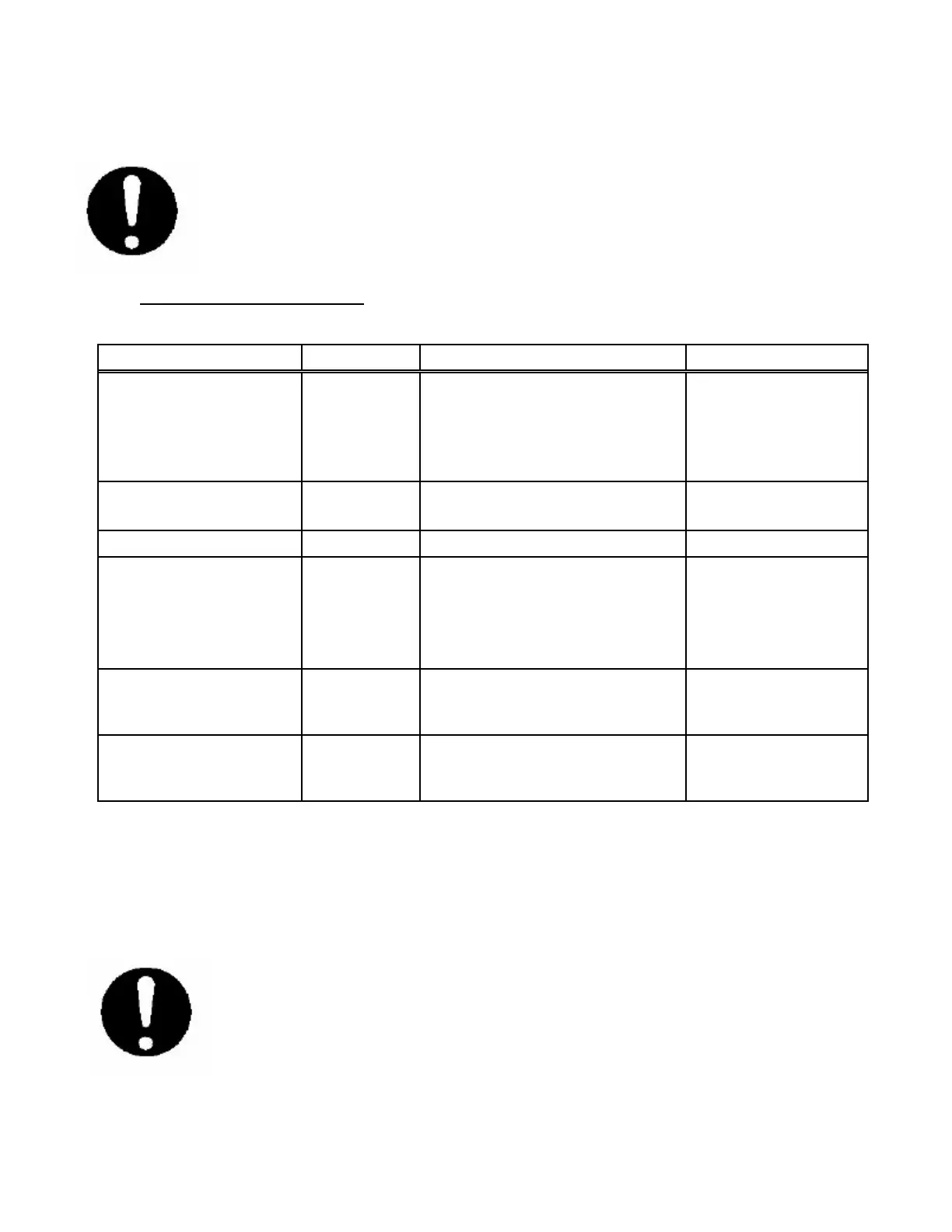5
If the display shows the normal operation of the torque meter, and no
F01 is seen on the display, the Zero/RST key was released earlier than
what is required. Turn off the torque meter and repeat the process.
Function Mode Table
FUNCTION Sub display
Options Initial setting
Measuring unit F01
Changes units of measure
TNP-0.5 :
mN-m, N-cm, g-cm, lb-in
TNP-2, 5, 10 :
N-m, N-cm, Kg-cm, lb-in
TNP-0.5 : mN-m
TNP-2, 5, 10 : N-m
Display-(update rate) F02 Switch 1, 2, 4, 8 times/second
2
Auto power OFF F03 10 minutes or on 10 minutes
Sign Orientation F04
-0000 CCW (Open "-");
0000 CCW(Open "+")
0000
Upper comparator
value (Hi limit)
HI
0000 – 9999: with decimal
point. (Setting the values to
zero disables this function) .
0000
Lower comparator
value (Lo limit)
LO
0000 – 9999: with decimal
point (Setting the values to
zero disables this function).
0000
How to change value on the function selected?
To change the values of the function selected, use the Mode key button to scroll
through the options and the Zero/RST button to move to the next Mode.
Pressing the Mode button after setting the HI/LO limits exits out
of the function mode. You will need to reenter the settings to
change additional values.
www.GlobalTestSupply.com
Find Quality Products Online at: sales@GlobalTestSupply.com
