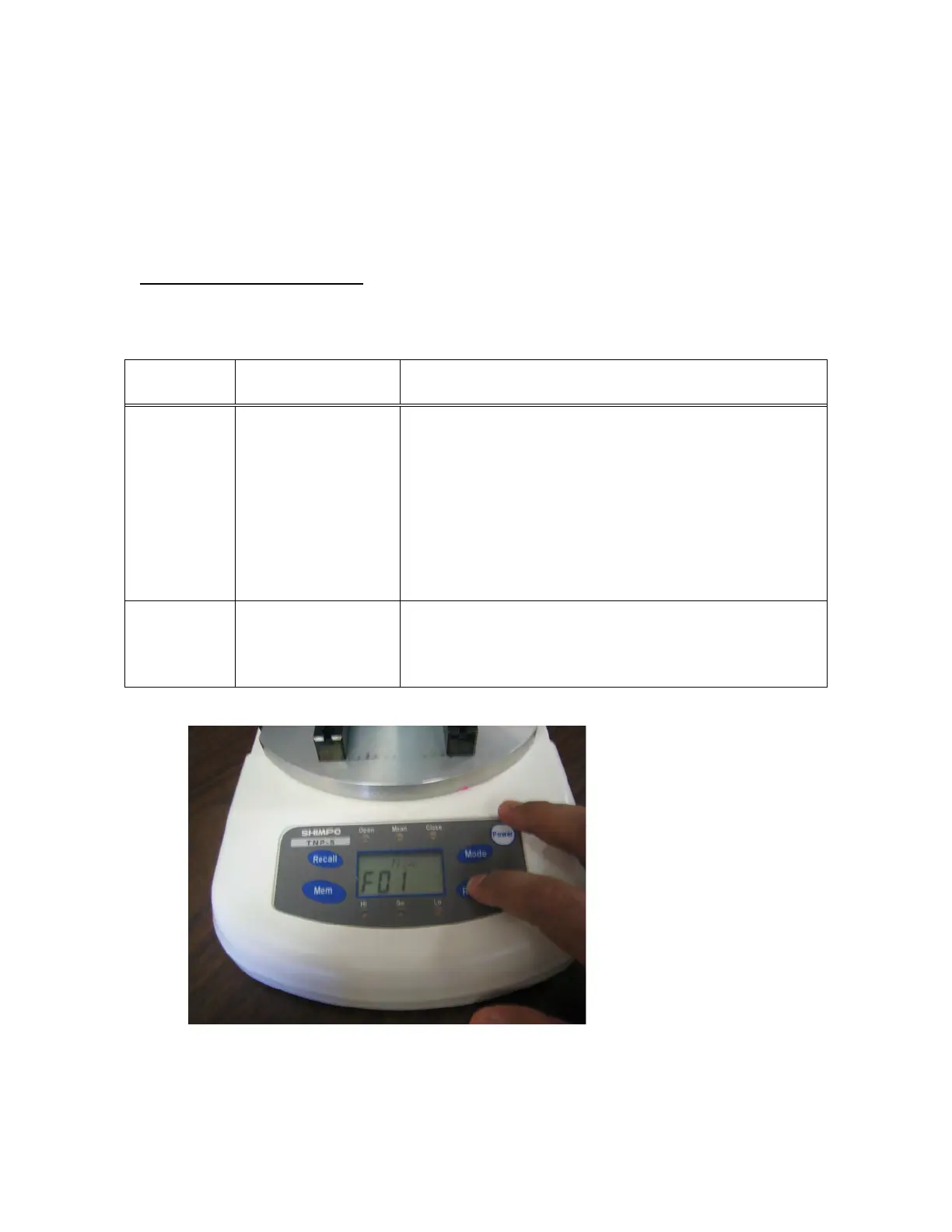4
• Battery Indicator – shows the status of the TNP internal battery. “LO
BAT” appears on the display to indicate a low battery status. “BAT” is
shown when the TNP is charging. This indicator disappears when the
battery is fully charged or when the AC adapter is disconnected from the
TNP. It is important that the battery be cycled properly to achieve the
maximum life from it.
Secondary Functions
Parameter window settings: by using certain key combinations the parameter window can
be accessed.
This pic
ture indicates the torque meter is in Function Mode.
Operation
key
Operation How to operate
Zero/RST
Power
Function mode
With Power off, press and hold the Zero/RST key
then power ON the torque meter. Continue
holding the ZERO/RST key until the display
shows “F01”, Pressing MODE changes the value
of the selected function mode. Pressing the
“Zero/RST key” advances from one parameter
to the next. The lists of function are provided in
the next section. (See picture below for additional
description).
Mem
Power
Clear memory
data
With Power off, press and hold the Mem key,
then power ON the torque meter. Continue
holding the Mem key until “nonE” appears on
the display.
www.GlobalTestSupply.com
Find Quality Products Online at: sales@GlobalTestSupply.com
