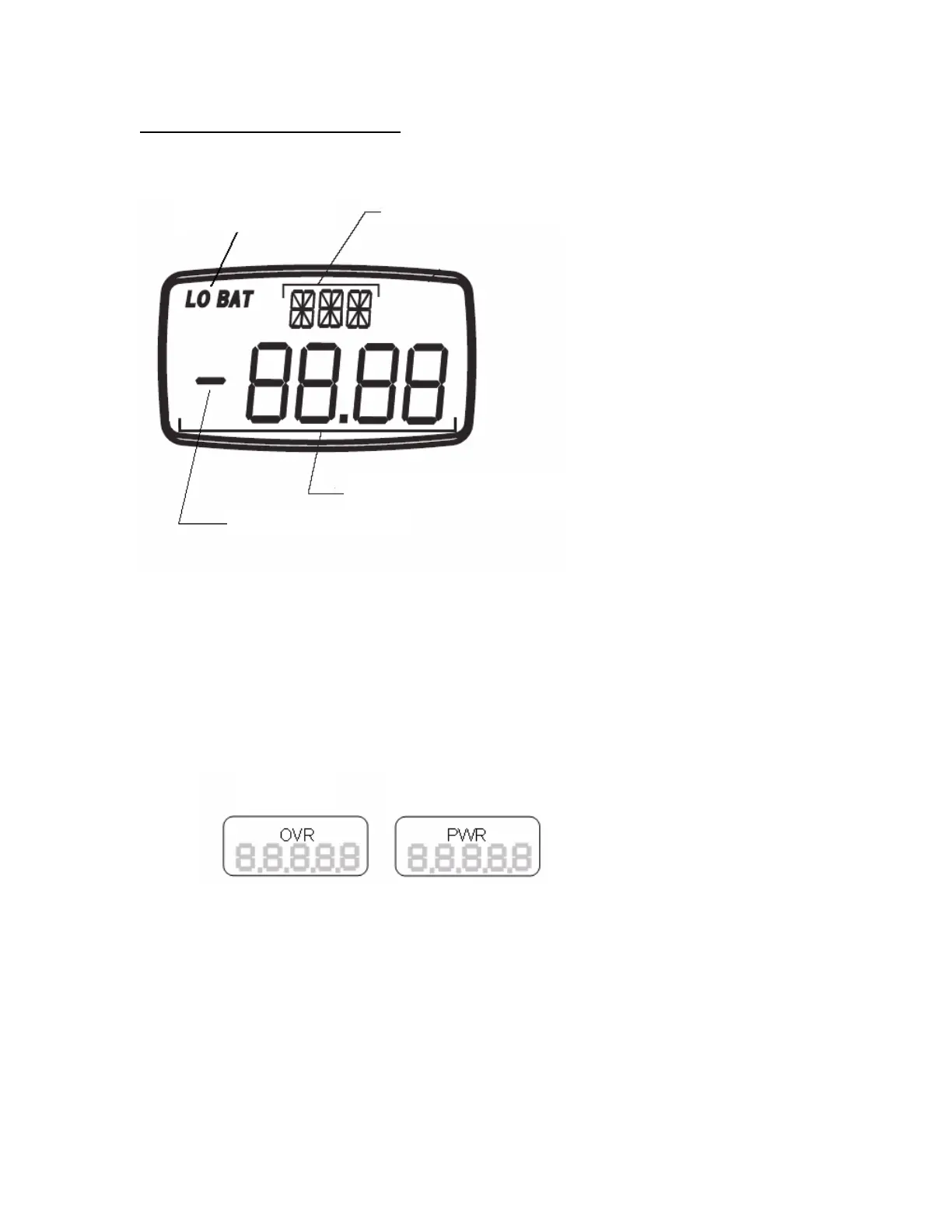3
Main Display (Description)
Extended Description
• Units/Status indicator – located on the upper part of the display this
shows the current units of measure selected for the torque meter. It also
serves as a sub display under function mode (F01, F02, F03, etc.)
Example: “OVR” indicates an overload condition the TNP went over its
rated capacity. “PWR”, the auto power off feature is set this indicator
serves as a 1 minute warning before the unit turns off.
• Main display/Set up Values – shows the measured value in four digits
including decimal places. While under function mode, this displays the
options for each setting.
• Direction Indicator – indicates direction of applied torque based from F04
setting (Please see sign orientation information from function mode table).
By default, closing indicates a negative “-“values; Opening “no sign”.
Battery Indicator
Direction Indicator
Main Display/ Setup Value
Units/Status Indicator
Overload
before it turns off.
www.GlobalTestSupply.com
Find Quality Products Online at: sales@GlobalTestSupply.com
