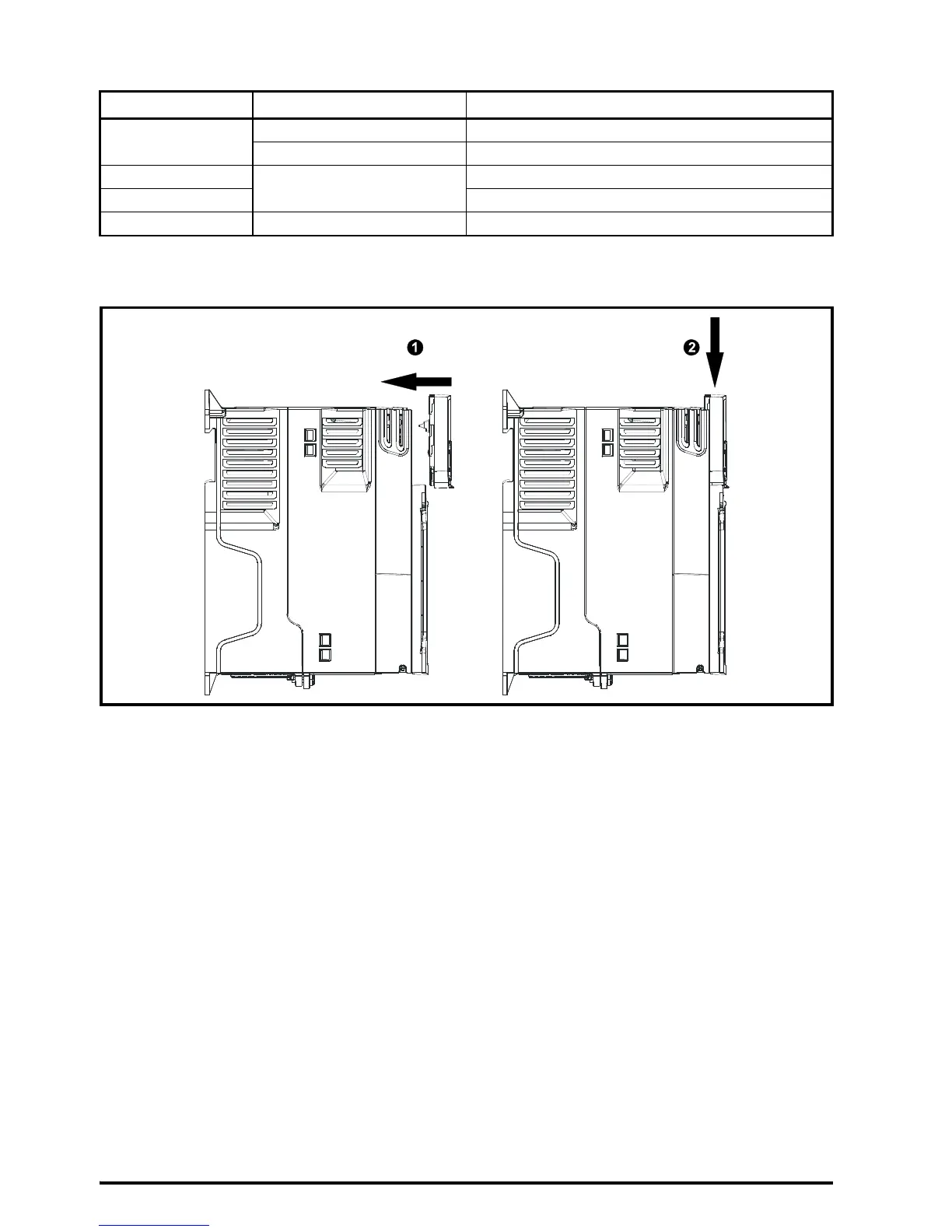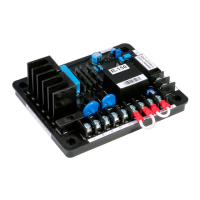6 Unidrive M400 Step By Step Guide
Issue Number: 2
Table 7-1 Recommended torque settings
STEP 8: Fitting optional keypad and display
Figure 8-1 Fitting the CI-Keypad to the drive
1. Align the CI-Keypad with the keypad housing on the drive.
2. Slide the keypad along the provided channels until the keypad slots into place.
Model size Terminal block description Torque settings
All
Control terminals 0.2 N m (0.15 Ib ft)
Relay terminals 0.5 N m (0.37 Ib ft)
1
Power terminals
0.5 N m (0.37 Ib ft)
2, 3, 4 1.4 N m (1.03 Ib ft)
All Ground terminals 1.5 N m (1.10 Ib ft)
