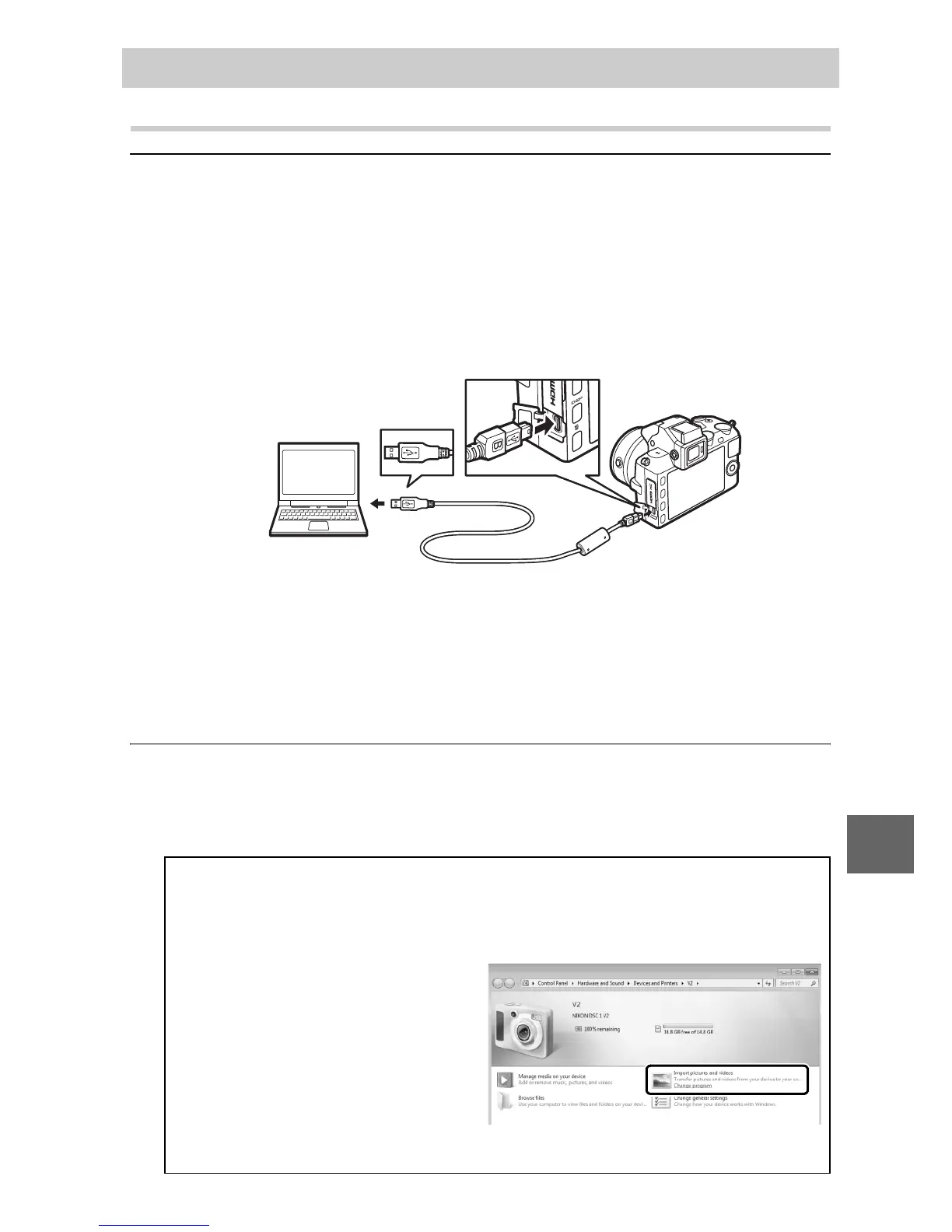95
Q
Transferring Pictures
1
Choose how pictures will be copied to the computer.
Choose one of the following methods:
• Direct USB connection: Turn the camera off and ensure that the
memory card is inserted in the camera. Connect the camera
to the computer using the supplied USB cable (do not use
force or insert the connectors at an angle) and then turn the
camera on.
• SD card slot: If your computer is equipped with an SD card slot,
the card can be inserted directly in the slot.
• SD card reader: Connect a card reader (available separately
from third-party suppliers) to the computer and insert the
memory card.
2
Start the Nikon Transfer 2 component of ViewNX 2.
If a message is displayed prompting you to choose a pro-
gram, select Nikon Transfer 2.
Viewing and Editing Pictures on a Computer
A
Windows 7
If the following dialog is displayed, select Nikon Transfer 2 as
described below.
1 Under Import pictures and
videos, click Change pro-
gram. A program selection
dialog will be displayed; select
Import File using Nikon
Transfer 2 and click OK.
2 Double-click Import file.
