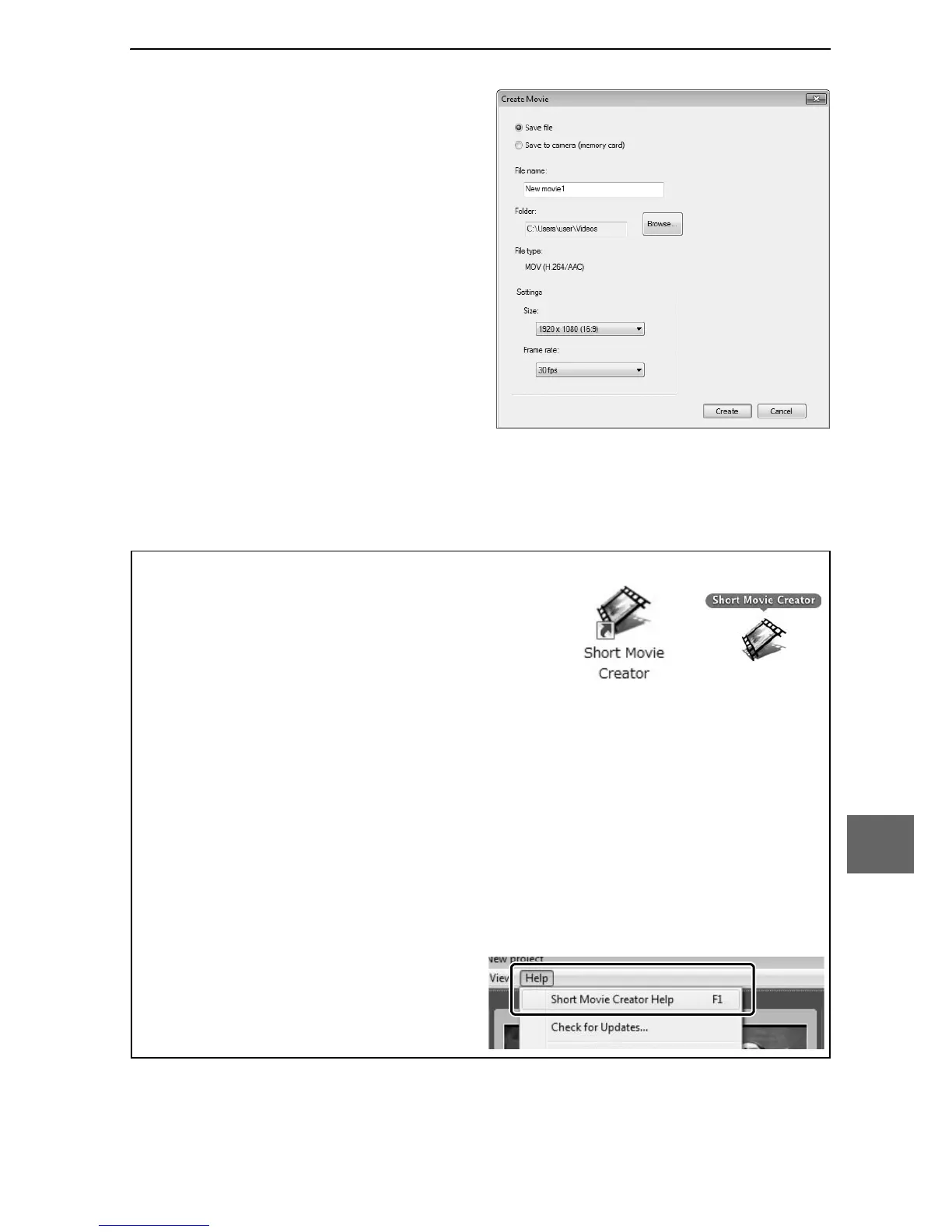99
Q
5
Save the movie.
Click Create Movie. The dia-
log shown at right will be
displayed; select one of the
following options and click
Create.
• Save file: Save the movie to a
folder on the computer.
• Save to Camera (memory card):
Save the movie to a mem-
ory card so that it can later
be played back on the cam-
era. To use this option, you
will first need to insert a memory card that has been format-
ted in the camera (0 161) into a card reader or card slot.
A
Starting Short Movie Creator
If ViewNX 2 is not running, you can start
Short Movie Creator by double-clicking
the Short Movie Creator icon on the
desktop (Windows) or clicking the Short
Movie Creator icon in the Dock (Mac OS).
Windows Mac OS
A
Viewing Short Movies on Other Devices
Movies saved to a memory card using the Save to Camera (memory
card) option in Short Movie Creator can be viewed on the camera, or
displayed on a television monitor when the camera is connected to a
TV (0 100). Movies created in other applications or using the Save file
option in Short Movie Creator can not be viewed on the camera.
A
For More Information
Consult online help for more infor-
mation on using Short Movie Cre-
ator.
