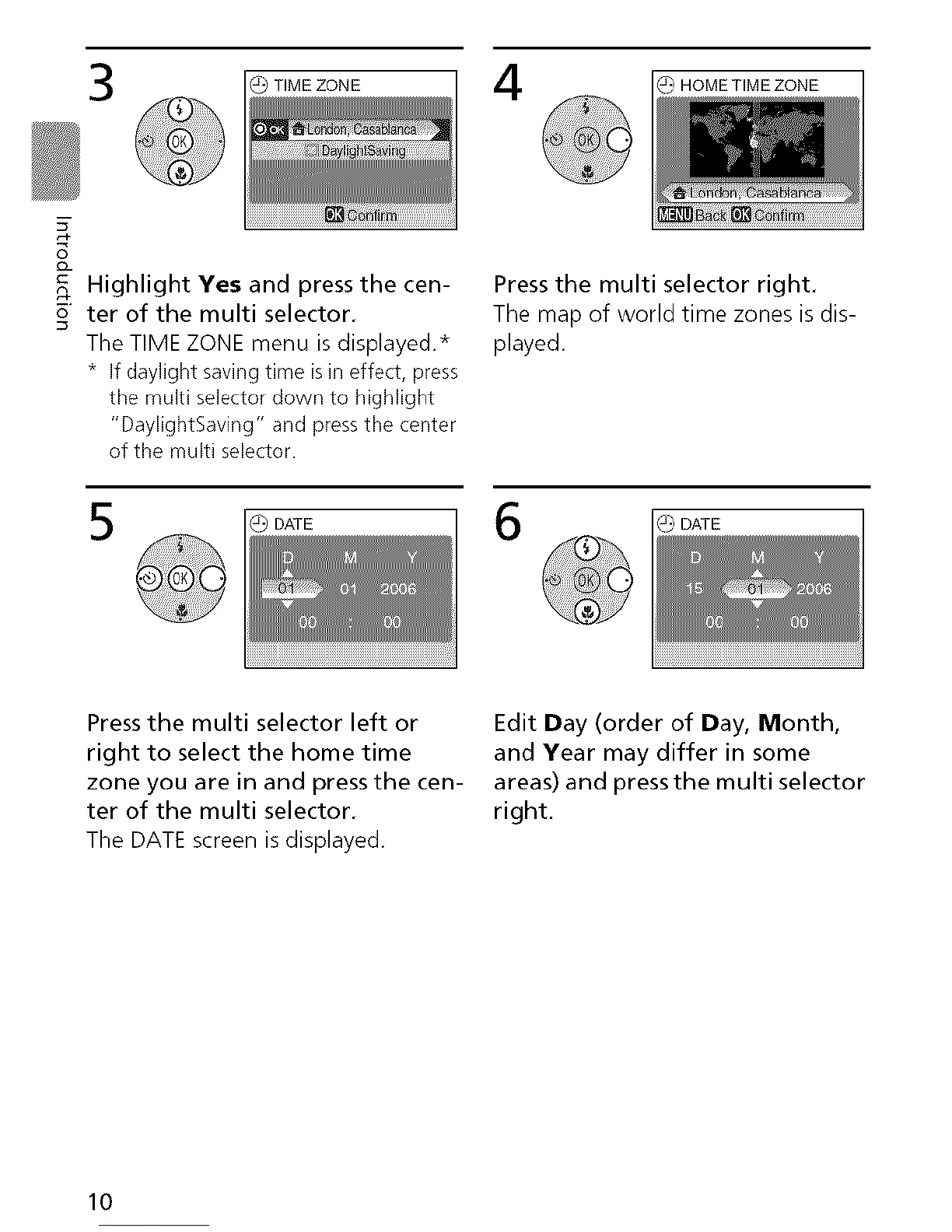3
_) TIME ZONE
4
HOME TIME ZONE
=2
8
o_
c Highlight Yes and press the cen-
5" ter of the multi selector.
The TIME ZONE menu is displayed.*
* If daylight saving time is in effect, press
the multi selector down to highlight
"DaylightSaving" and press the center
of the multi selector.
Press the multi selector right.
The map of world time zones is dis-
played.
5 6
DATE
Press the multi selector left or
right to select the home time
zone you are in and press the cen-
ter of the multi selector.
The DATE screen is displayed.
Edit Day (order of Day, Month,
and Year may differ in some
areas) and press the multi selector
right.
10
