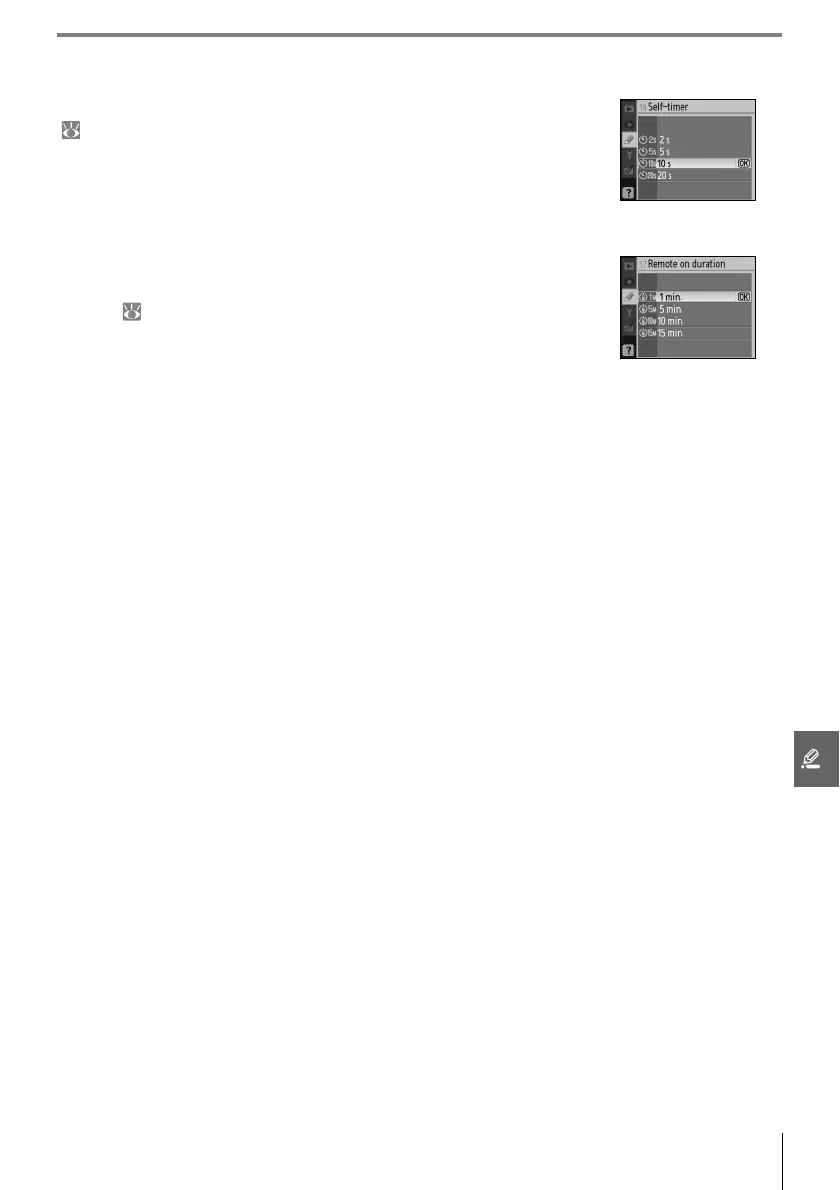Menu Guide/Custom Settings 79
16: Self-Timer
Choose the length of the shutter-release delay in self-timer mode
( 33). The default setting is 10s.
17: Remote on Duration
Choose how long the camera will wait for a signal from the
remote before cancelling delayed or quick-response remote
modes ( 33). Choose shorter times for longer battery life. The
default setting is one minute.