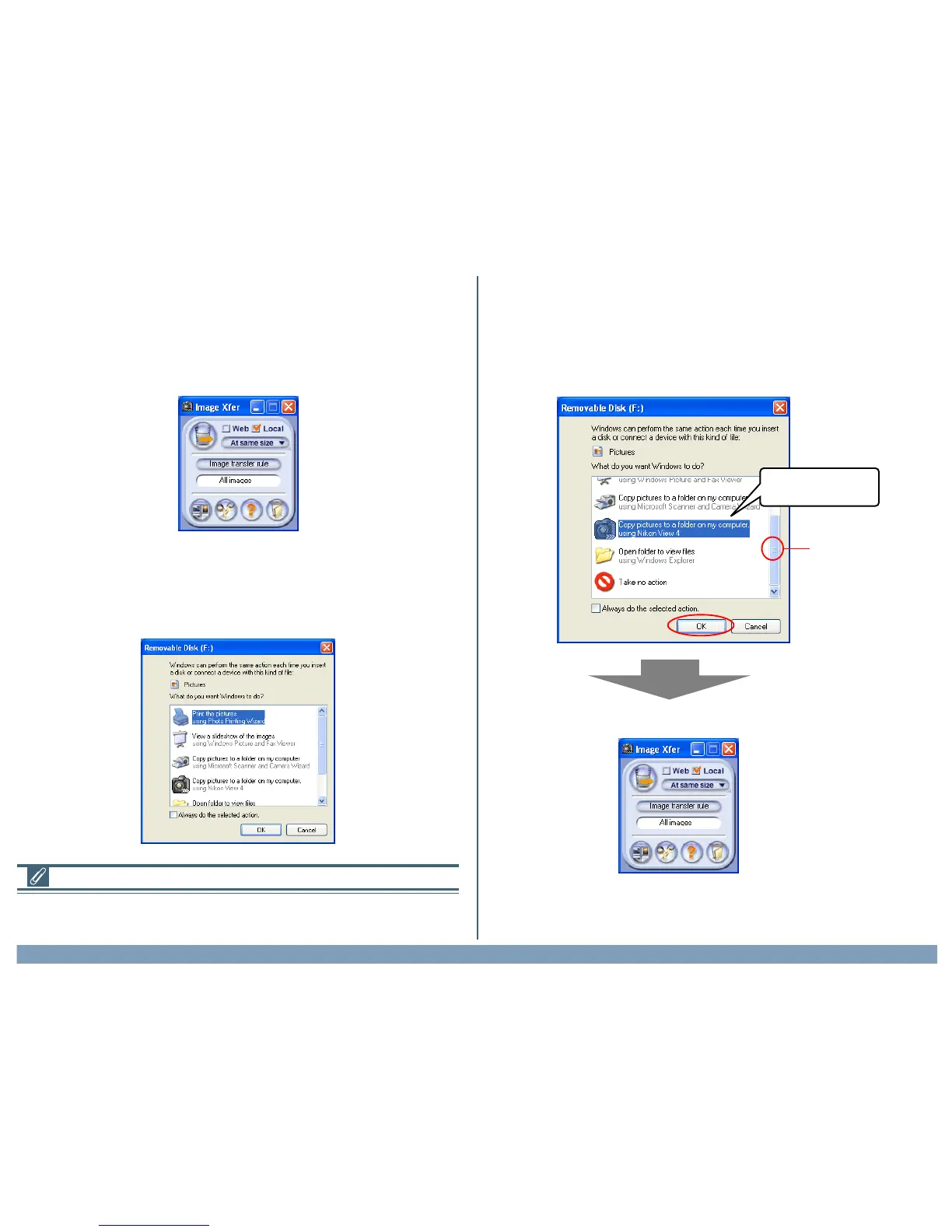Using Nikon View 4 with Windows XP Home Edition / Windows XP Professional (D1 Series)
xp-8
Starting Nikon View 4
Using a D1 Series Camera
Nikon View will start automatically when a camera is connected to the
computer using an IEEE1394 cable, and turned on.
Using a card reader/card slot
The Removable Disk (AutoPlay) window will be displayed when a memory
card from a Nikon digital camera is inserted in a card reader or PC card
slot.
Copying NEF Files to the computer.
NEF files can not be copied to the computer using the Copy pictures to a
folder on my computer using Microsoft Scanner and Camera Wizard option.
To start Nikon View 4, select Copy pictures to a folder on my com-
puter using Nikon View 4 from the options listed in the Removable
Disk window and click OK. If Copy pictures to a folder on my com-
puter using Nikon View 4 is not visible, drag the scroll bar until the
Nikon View 4 option is displayed.
Scroll bar
Select this option
Click OK to start Nikon View 4
