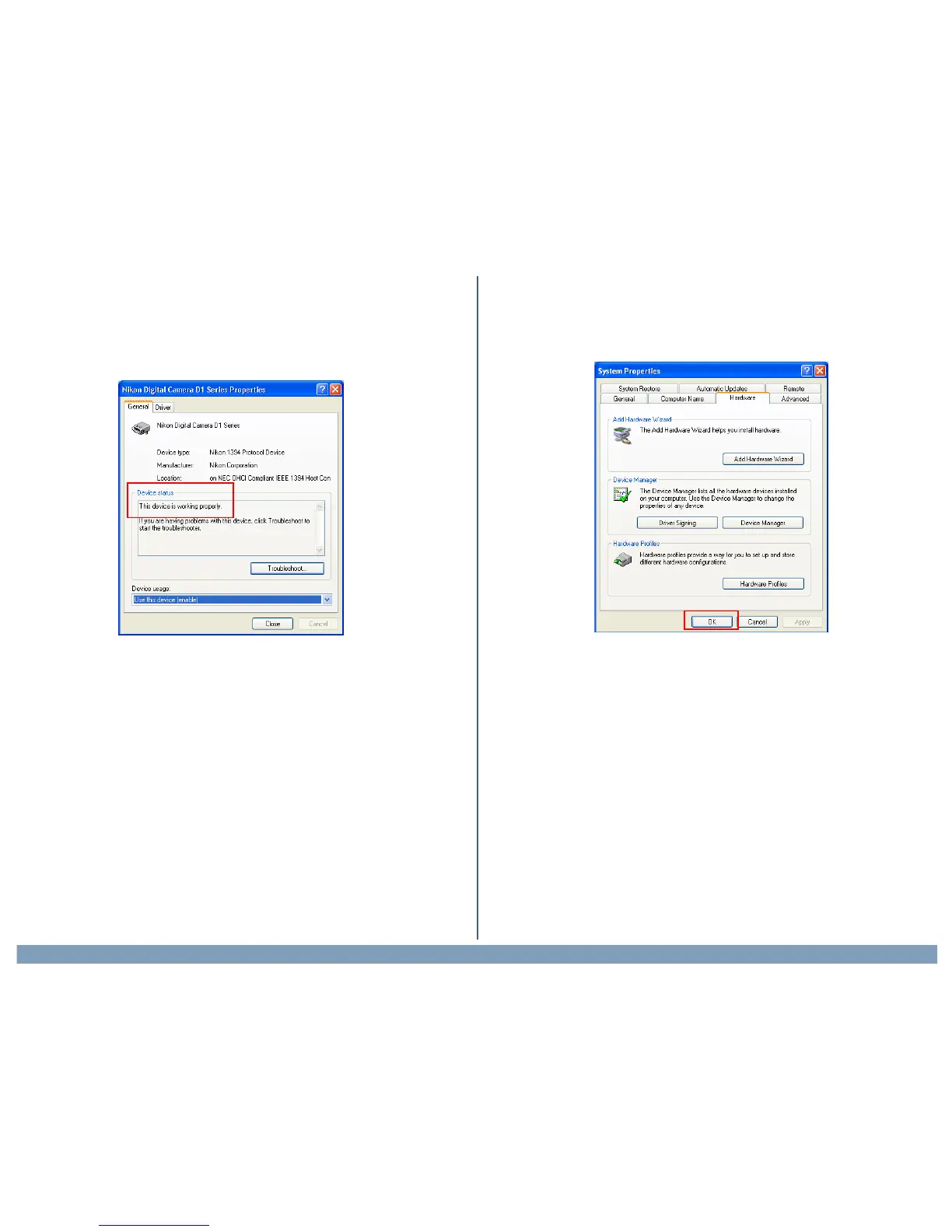Using Nikon View 4 with Windows XP Home Edition / Windows XP Professional (D1 Series)
xp-7
Step 7
Close the Device Manager, then click OK to close the System Properties
window.
Step 6
Return to the Properties window (which was opened in Step1-2) and click
the General tab to confirm that “This device is working properly” appears
under “Device status.” Click OK.