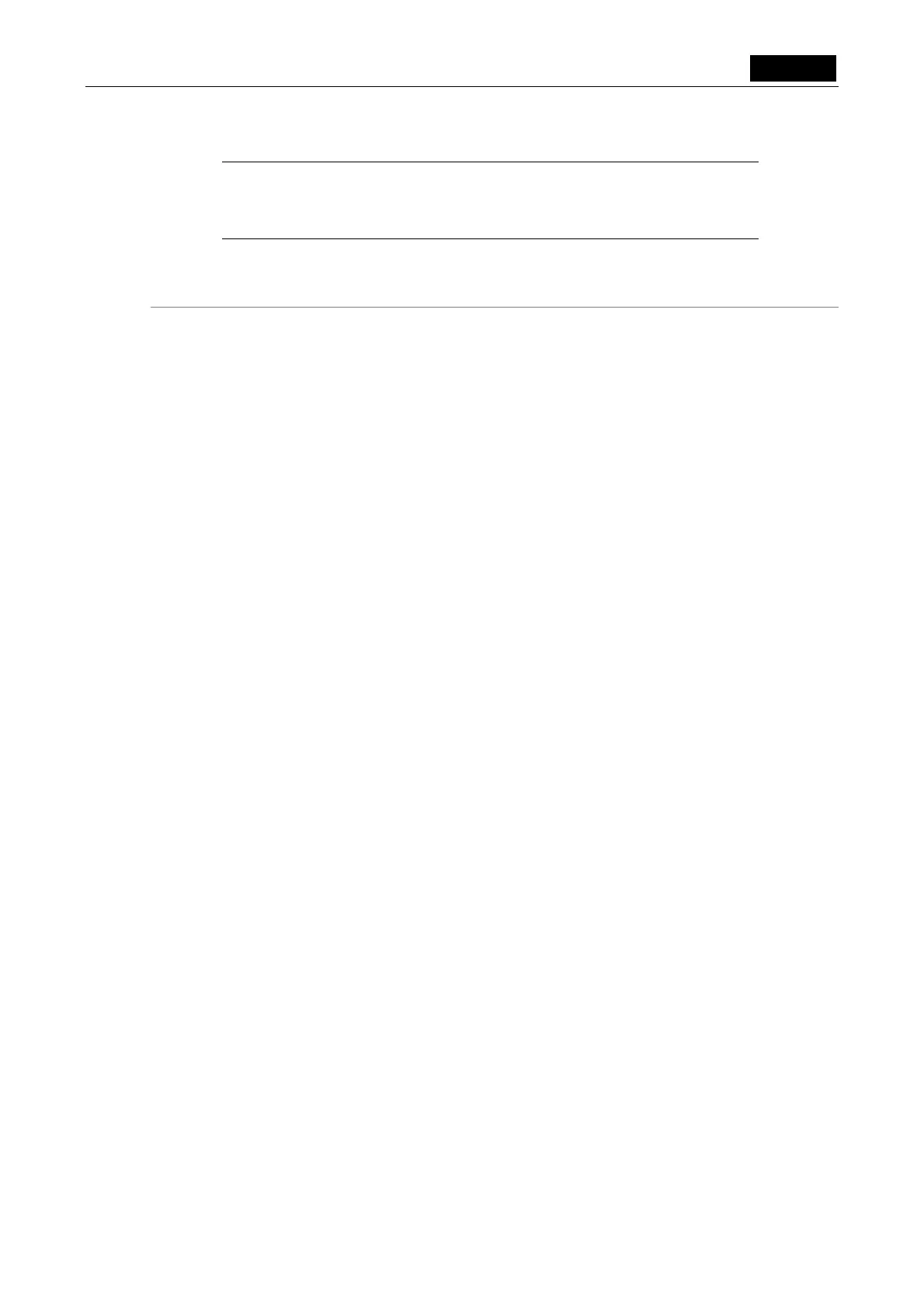VI Basic Operations SETUP
1 Preparations Before Photographing
- 31 -
NOTE: To avoid shutter delays when photographing dark subjects, select a
combination marked with the performance “Rsp” in the above table. Shutter
delay is increased if you save an image in display mode “C.Scan” or select
“s5M” for the source in display mode “1.3Mi” or “1.3Mp.”
Auto change CCD mode
If you set the source to “s5M” and select “Auto change CCD mode,” the display mode is
automatically changed between 1.3Mi or 1.3Mp and 5Mi modes, according to the shutter speed
of the camera. This enables observation at high speed for bright subjects, or with high resolution
for dark subjects, without having to manually change display modes.
More specifically, display modes are changed in the manner shown below.
For display mode 1.3Mp, when the shutter speed falls below the 5Mi mode live speed, the display
mode changes to 5Mi. Conversely, if the shutter speed increases above the 1.3Mp mode live
speed, the display mode returns to 1.3Mp.
For display mode 1.3Mi, when the shutter speed falls below the 5Mi mode live speed, the display
mode changes to 5Mi. Conversely, if the shutter speed increases above the 1.3Mp mode live
speed, the display mode returns to 1.3Mi.
For display mode 5Mi and C.Scan mode, display modes do not change automatically.
