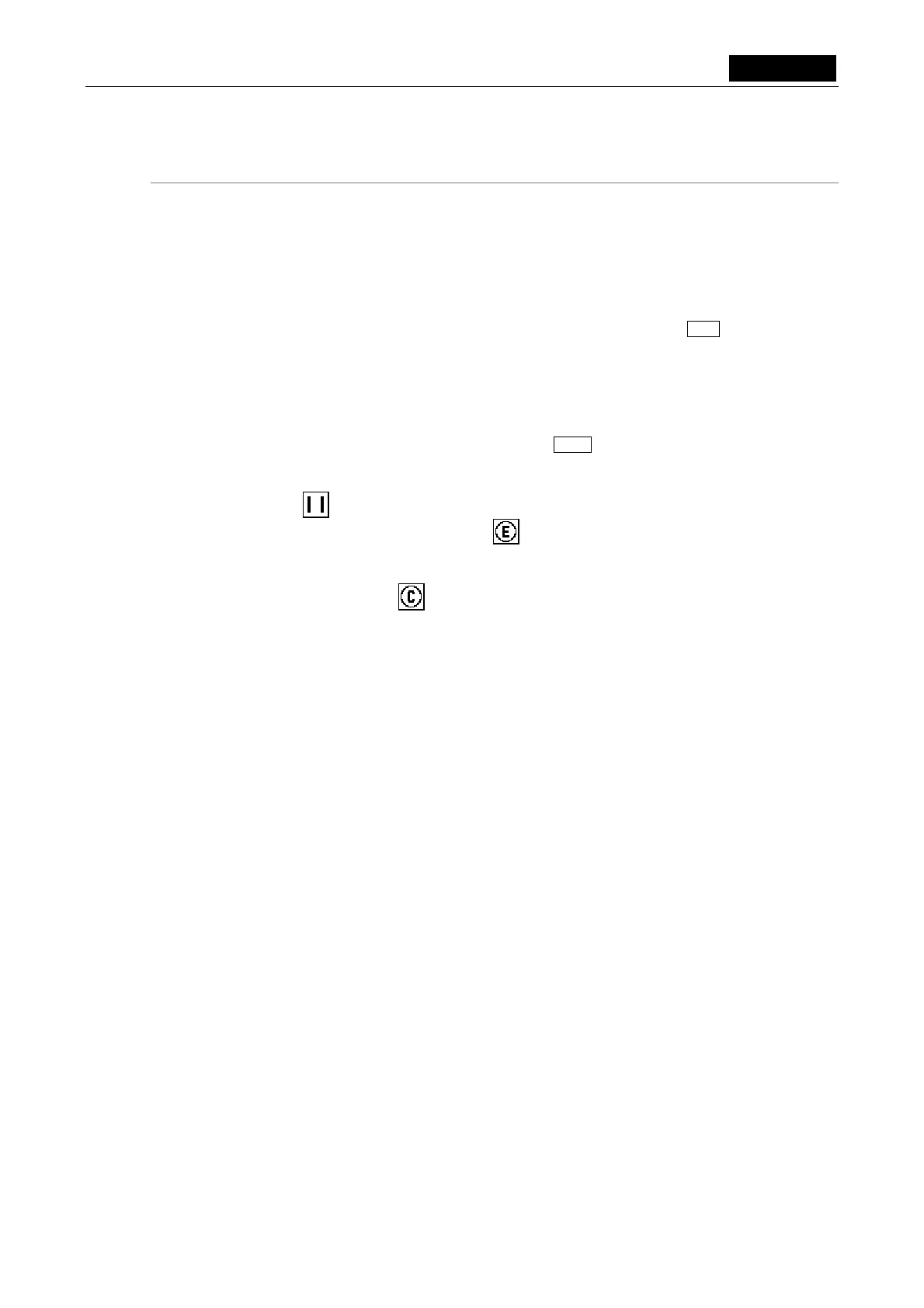VI Basic Operations CAMERA
2 Photographing Images
- 37 -
Photographing procedure
To photograph an image from the Easy menu, follow the procedure described below.
(1) Choose scene mode and custom mode.
Choose these modes according to the subject and the method of observation.
(2) Adjust the white balance.
Prepare an evenly white subject and adjust the white balance with WB .
(3) Adjust the focus.
Adjust the image composition and the focus.
(4) Correct exposure.
Adjust the brightness of the image with CMP. +00 .
(5) Confirm the image.
Press (freeze button) to confirm the image.
During DF/FL mode, always use the
(exposure start button).
(6) Save the image.
Save the image with (Capt. button) or from the REC menu or shortcut menu.