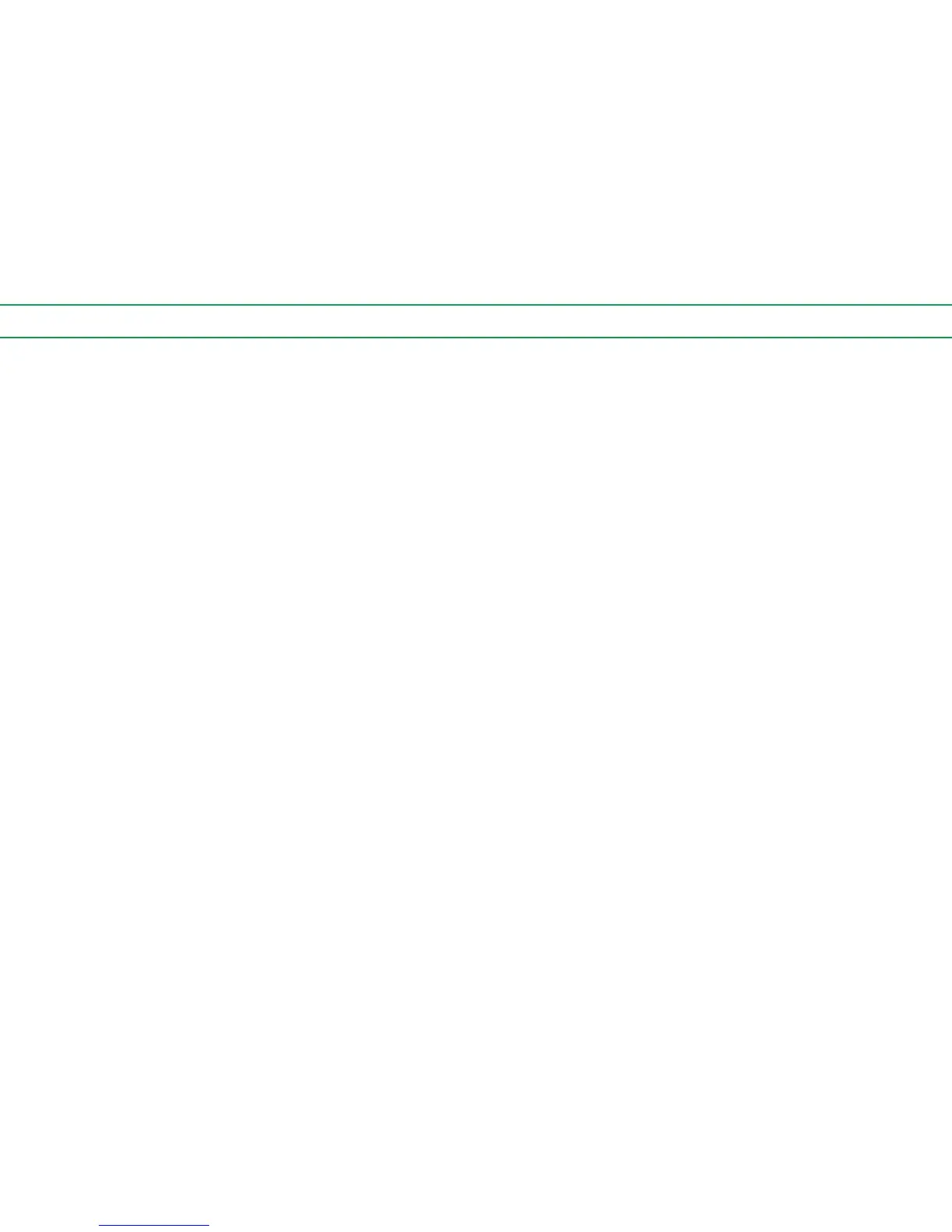29
For fixed-aperture lenses, such as Reflex-Nikkor lenses,
simply adjust the shutter-speed selector until the center LED
indicator comes on. For convenience, shutter speeds can be
set at intermediate settings in the 1/80 sec. to 1/2000 sec.
speed range for precise exposures. If the meter indicates con-
tinuous overexposure, use a neutral density filter or slower
film. If continuous underexposure is indicated, supplemen-
tary lighting or a faster film is necessary. This technique is
also suitable for photography using a telescope or microscope.
For bellows units, extension rings and preset lenses, set
the camera to the desired shutter speed; then, stop down the
lens manually until the center LED indicator comes on. Pre-
set-type lenses include PC-Nikkor lenses.
WWW.LENSINC.NET
